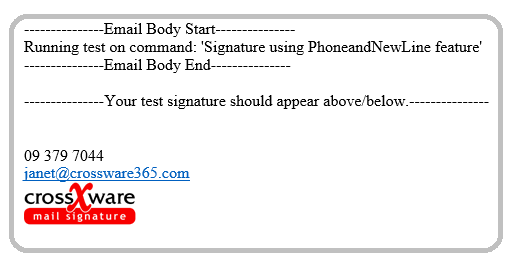Overview
Great new feature added to 0365 UI 2.0 are the look up fields configured and included in your Product.
To get to the field lookups go to "Admin" > "Fields" > "Formula"
- PhoneAndNewLine
- MobileAndNewLine
- FaxAndNewLine
Why would you need to use these lookups?
You may have a signature design for your company and find that some users don't return certain fields and you end up with line spaces for the missing information.Using the built in look ups NewLine for Phone, Fax and Mobile will fix this for you.
What do these field look ups do?
For this example we will use the configured look up PhoneAndNewLineThis formula is configured to find the information for this user using the lookup (!Phone!).
If phone details are not stored for this user in Directory (WAAD or AD), this lookup will be removed from the signature design.
Once the (!Phone!) look up has been found a carriage return will be added.
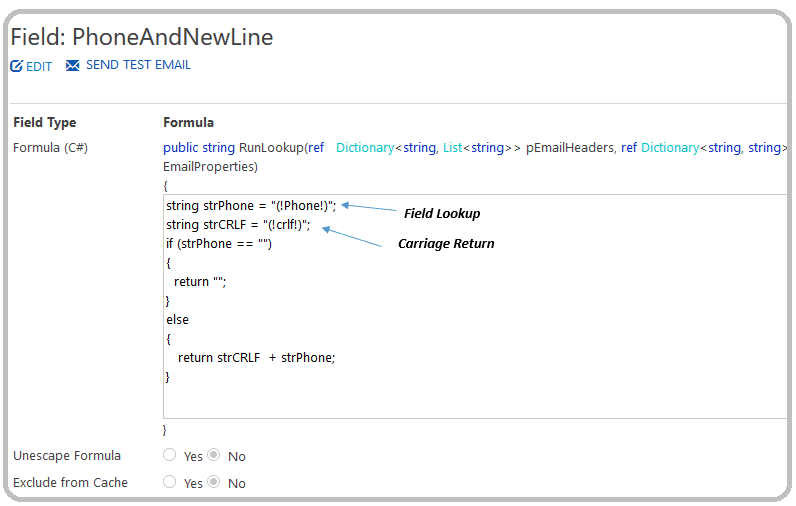
Field Lookup - (!Phone!)
This field lookup (!Phone!) will look at the Directory and find the phone details for this user.
Carriage Return Line Feed - ("crlf")
This will add a new line.
Adding the lookup to your signature design
You can add this field into your signature design by using the drag and drop feature from fields.This will return and display your phone and a new line, if there is no phone number then this look up will be removed.