Question
My signature is too big for mobile devices. I would like to create a new signature so that when my message is viewed on a mobile device, a compact signature appears; when open on a desktop or tablet, a full signature appears.
Solution: hideForMobile
It is possible to hide larger components e.g images of your Signature when viewed on a Mobile Device,
Below is the relevant HTML code:
@media only screen and (max-width: 450px) {
.hideForMobile{
display: none !important;}}Example: Hiding the Logo
The below logo needs to be hidden when viewed on a Mobile Device:
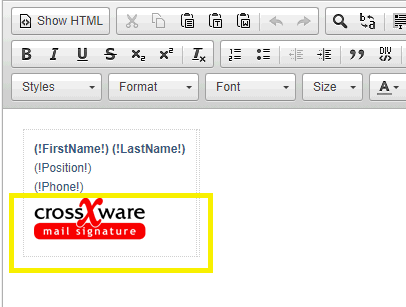
Below is a screen capture of the HTML using the hideForMobile class, added to the image tag:
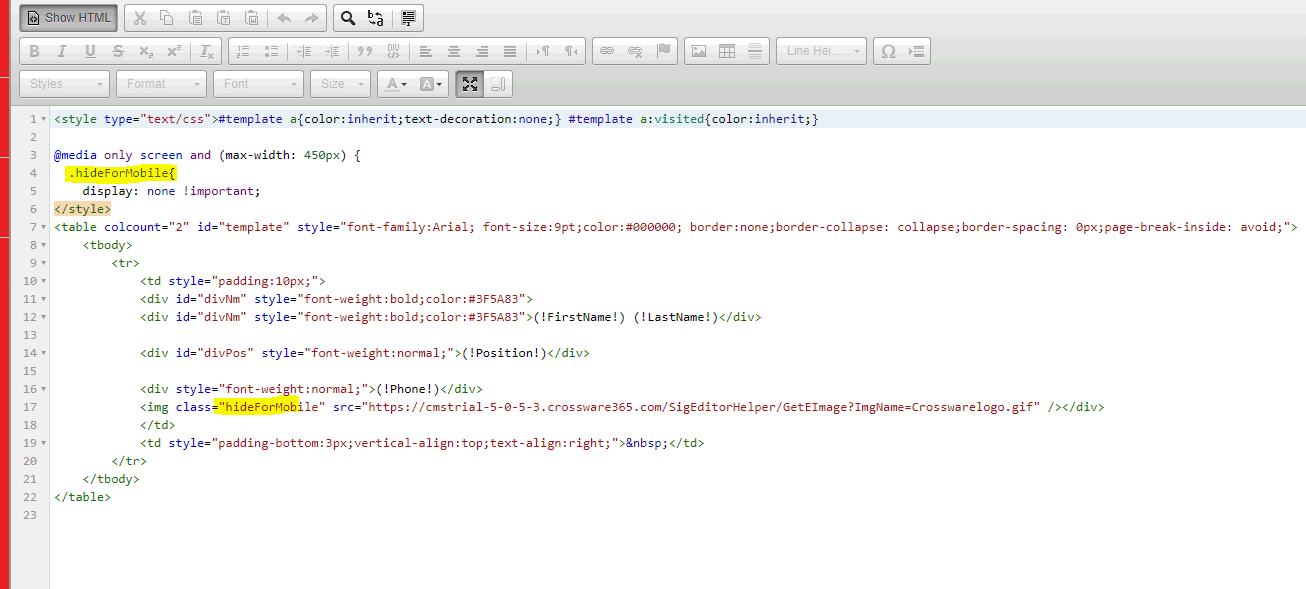
Example Results
1. Message viewed in an Outlook Client
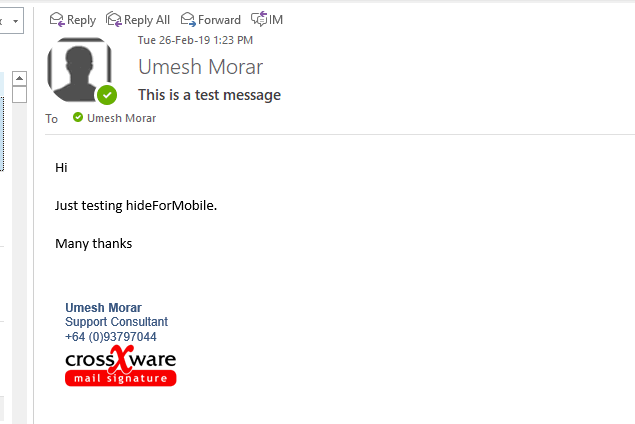
2. Message viewed on a Mobile Device
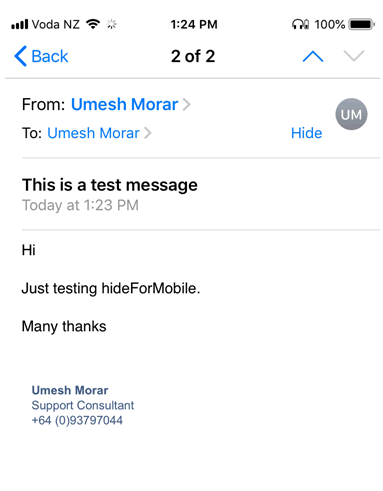
Click here for an example of HTML code.

