AD Field Overview
AD Fields allow you to look up and extract data from your Windows Azure Active Directory (WAAD).
Let us learn the different components:
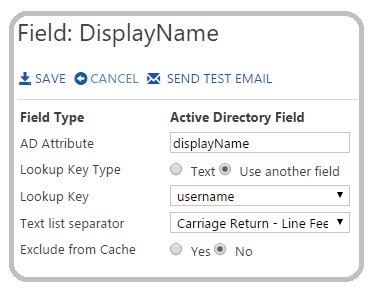
Field Name
This is the name of the field in Crossware Email Signature. In this example the field name is DisplayName.Field Type
This field is populated automatically depending on your selection when prompted "Create a new field" - Field (from Active Directory), Formula, Image.AD Attribute
This is the WAAD attribute from which the data will be extracted. In the above example, it is 'displayName'.Lookup Key Type
There are two types of keys:a. Text: Static text is used as the key.
b. Use another field: Use another pre-configured lookup as the key.
Use another field
If you have selected the 'Use any field' option from above, you will have to select a pre-configured lookup from this list. This is normally the (!username!) lookup.Lookup Key
This is the lookup key populated fromText List Separator
When the data returned is in a Text List, the data can be displayed using the specified separator e.g. carriage return, comma.Exclude from Caching
Normally, all look ups are cached in memory during the lifetime of the email. Enabling this setting will stop this caching. This is useful if the returned data is dependant of the mail format, e.g. the email contains both a plain text and a html component.

