Question
How do I create a signature block?
Solution
If you would like an element or piece of information to only appear to some people, e.g. a disclaimer or ad banner for those external to your company, this should be created as a Signature Block.
Placing your information in a Signature Block allows you to retain full control of that element - you can apply separate rules to it and customise who sees it.
For example, an externally applied email disclaimer.
We suggest that you include elements / additional information that is not relevant for all email recipients. You can create multiple blocks.
1. In the left sidebar menu, select Signatures > Signature Blocks
2. Give your Signature Block a Name and a useful Description.
3. Click Change next to Applies to: and select External Users from the drop down selections then click the red X.
2. Give your Signature Block a Name and a useful Description.
3. Click Change next to Applies to: and select External Users from the drop down selections then click the red X.
The settings in the example below will apply the disclaimer when you send en email to a recipient outside of your company. The placement will be immediately after the last word of your text.
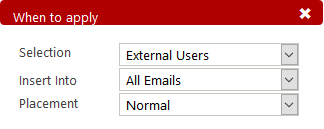
4. Create and style your disclaimer in the Signature Block editor.
5. Save your Signature Block.
5. Save your Signature Block.

