Question
Can I choose where a signature is placed in an email?
Solution
There are several options to choose from when placing a signature in an email. You can easily specify this for each signature by following these steps.
1. Open the signature you would like to change the placement of, and click EDIT.
2. Select change, next to Applies to:
2. Select change, next to Applies to:
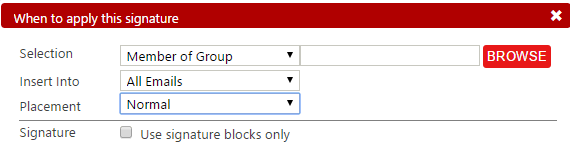
2. Select the drop-down arrow next to Placement.
- Normal - signature will be inserted after the last text you have typed.
- Header - signature will be inserted at the top of the email.
- Footer - signature will be inserted at the bottom of the email.

