Question
I have set up a signature, how do I assign the signature to a group of users?
Solution
In order to do this, your group must first be set up in your Microsoft 365 tenant before you can apply a signature to the users contained in it. Once you have done this, you can follow the steps below.
1. Click the signature you would like to assign to a Group.
2. Click EDIT from the header menu.
3. Click Change next to Applies to.
4. Under the Selection drop-down menu, select Member of Group.
2. Click EDIT from the header menu.
3. Click Change next to Applies to.
4. Under the Selection drop-down menu, select Member of Group.
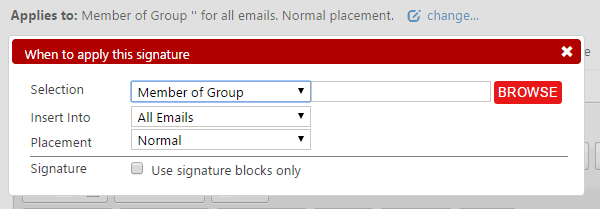
5. Click the BROWSE button and select your chosen Group to apply the signature to.
6. Click the X and then save your signature.
6. Click the X and then save your signature.
Your signature has now been applied to your chosen Group.
PLEASE NOTE: If your Signature contains Signature Blocks that already have their own Applies to rules added, these will also apply.

