Scenario
You have multiple email domains set up within your Tenant:
um@crossware.co.nz
um@paperface.com
um@paperface.com
Your signature configuration is selected for one of the above.
Or your user account is "um@crossware.co.nz" but your email address is "um@paperface.com"
Messages sent out with this configuration may have erratic results, when appending a signature.
Solution
1. Create a Group via your M365 Exchange Admin Center
2. Add users to the specific Group
3. Use this Group in the When to Use field for the special Signature Configuration you have created
2. Add users to the specific Group
3. Use this Group in the When to Use field for the special Signature Configuration you have created
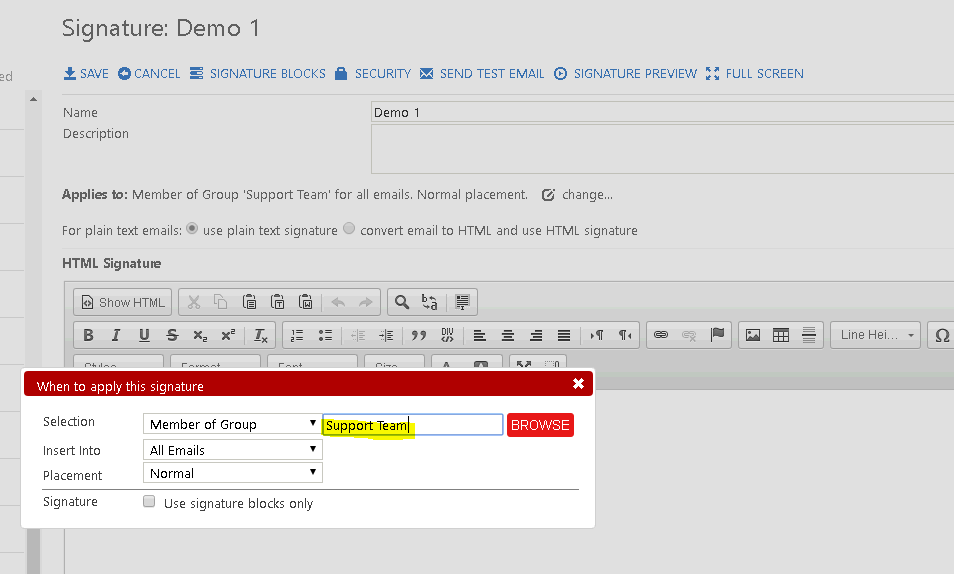
Then, when this Group is used within a Signature Configuration, Crossware Email Signature will go through each member of the group and look at all the different mail combinations for that user.

