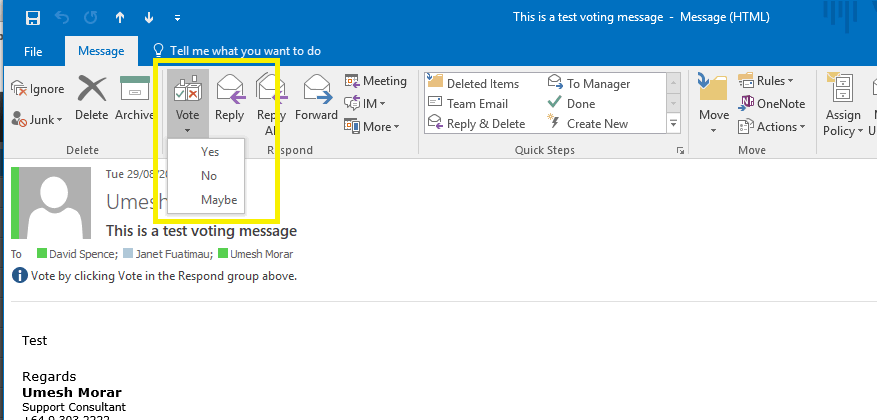Question
We are having a problem with voting buttons not working correctly on outgoing email.
Answer
Crossware raised this with Microsoft who confirmed they have an internal enhancement registered which will add an attribute in the email Header to allow the identification of a message with a "voting button".
This attribute could then be used by Crossware Email Signature to identify emails containing "voting buttons" and process them accordingly - pending update from Microsoft.
Until this has been released the below work around can be used:
Feedback from Microsoft:
As per entire analysis and reproducing the same in my test environment found that enabling or using this "voting button" in outlook doesn't stamp any attribute in header.
Please refer below article: http://answers.microsoft.com/en-us/msoffice/forum/msoffice_o365admin-mso_manage/voting-buttons-message-header-exchange-online-2013/c42e6588-7653-45af-b2be-5b142dc4ca2b
Workaround
The below work around has been tested on an Outlook 2016 Mail Client, within Crossware Infrastructure.
For a message sent to a Group with "vote now" enabled:
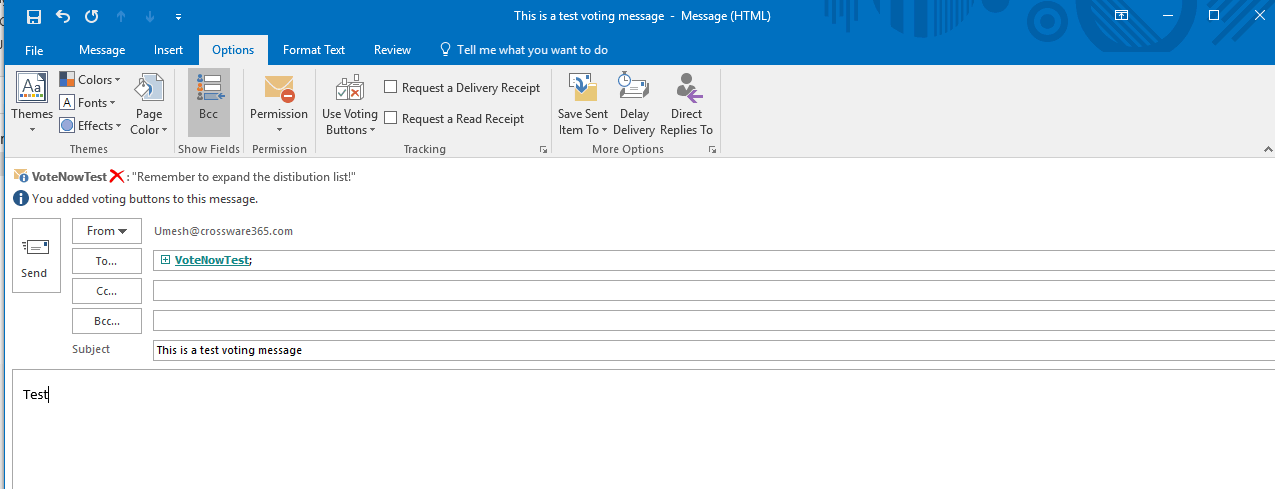
1. Expand the Group before the message is sent:
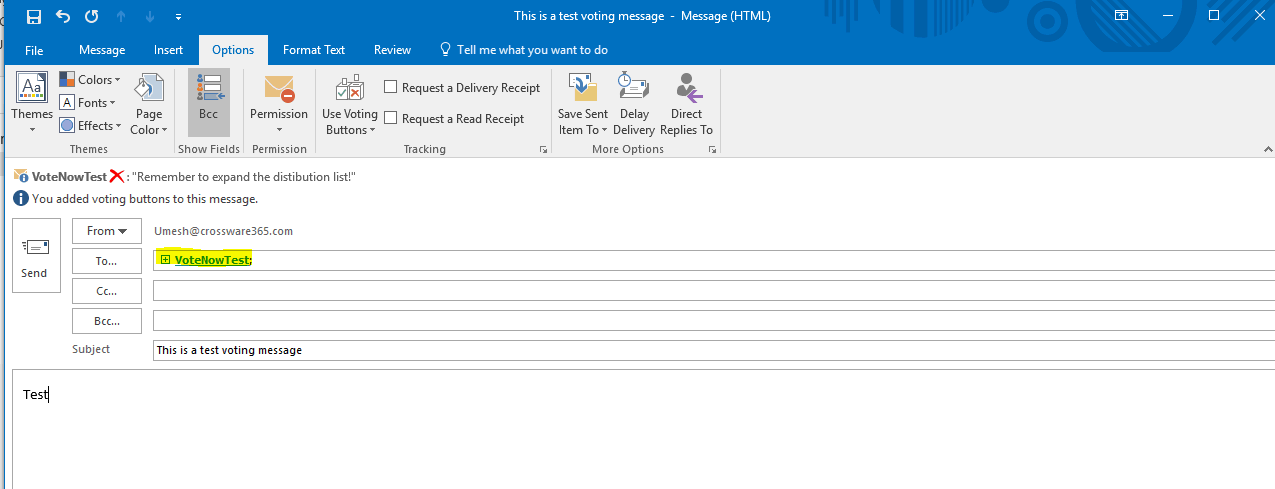
2. Then Send the message with the Group Expanded:
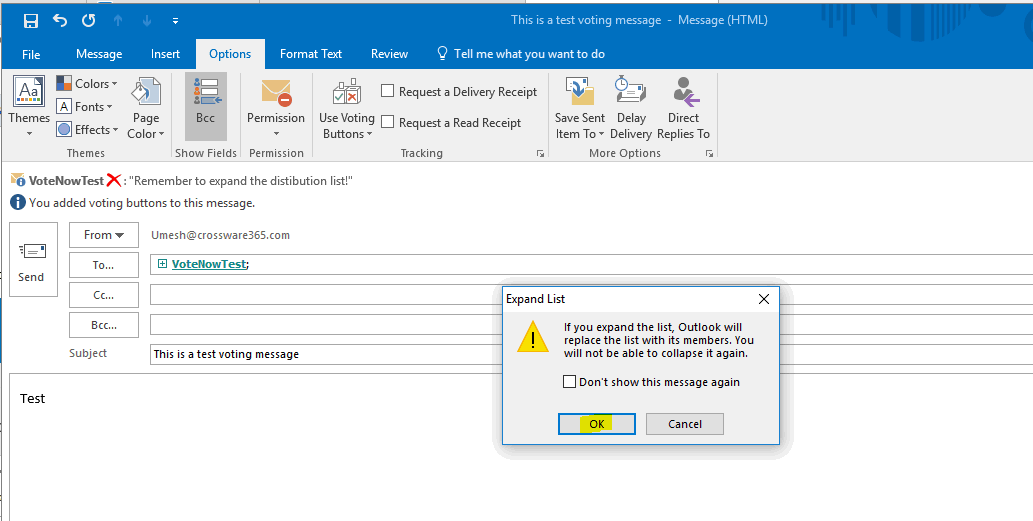
3. Click Send
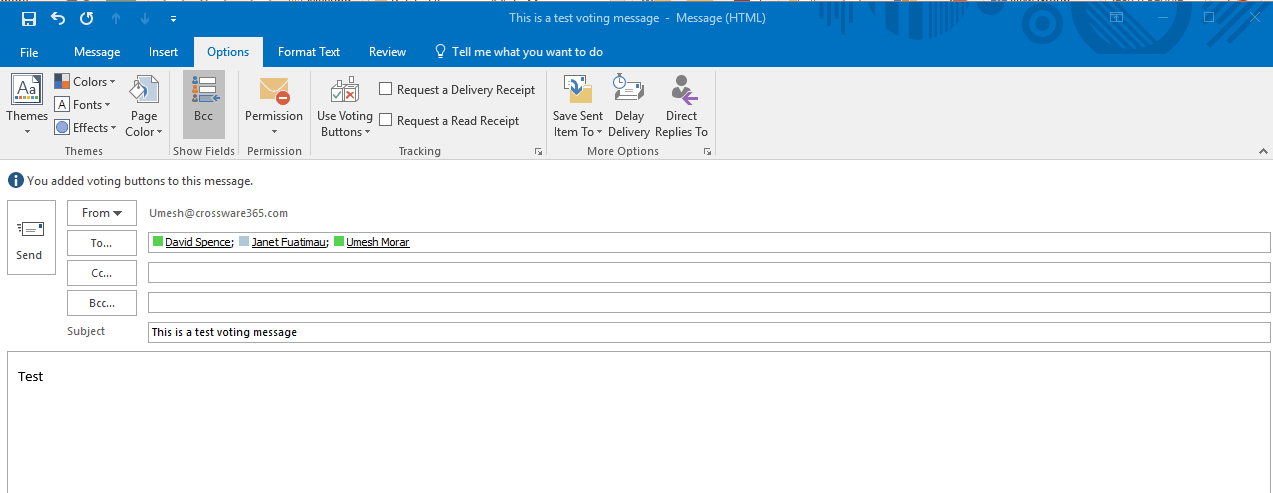
The Delivered Message, with voting options enabled: