Question
How can I configure Crossware to create multiple email signatures for a single email address?
Solution: Trigger the Alternate Signature Based on Special Characters in the Subject Line
By adding special characters at the beginning of the Subject line the User can trigger a specific signature.
Below are the steps:
1. From the Signature Designer Database Go to Admin > Rules
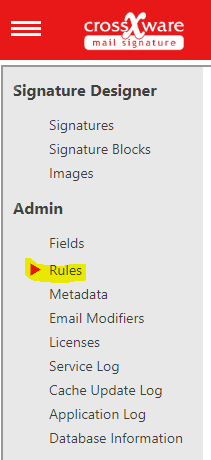
2. Click on CREATE NEW
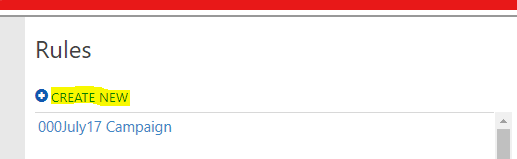
3. Below are the Configurations for this Example:
Rule Name: Alternate Signature 1
Rule Type: Select Advanced Formula
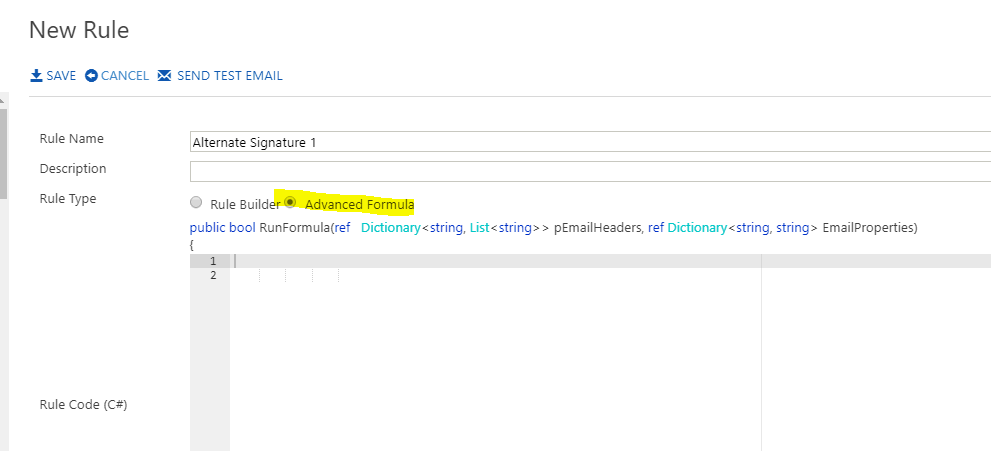
4. Copy and Paste the Attached Code Snippet into the Editor
NOTE: The code is written to remove the special characters from the Subject Line, in this snippet "QQ" is used as a trigger.
The example code can be updated to meet your requirements.
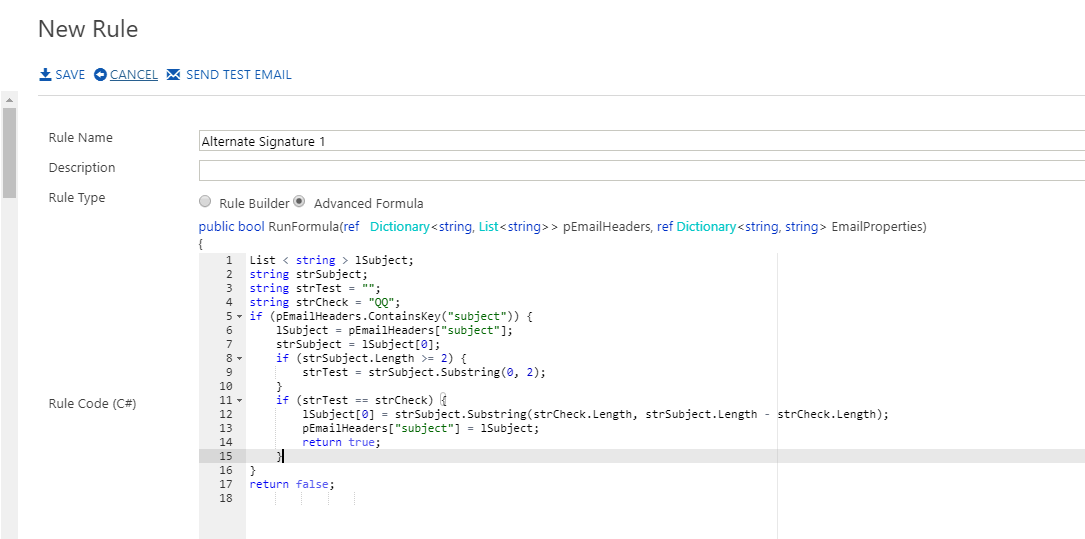
5. Click on SAVE
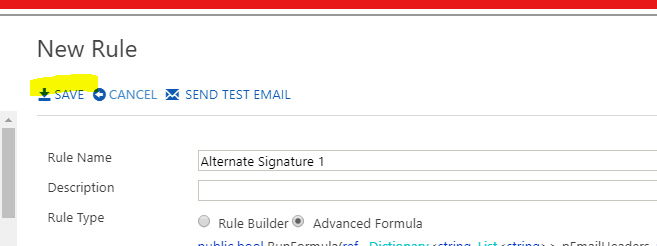
6. Apply the Rule to an Alternative Signature Configuration
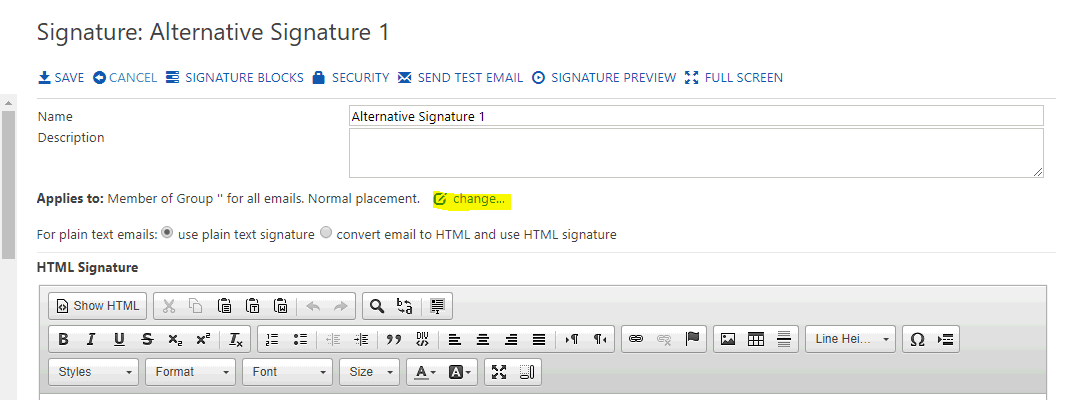
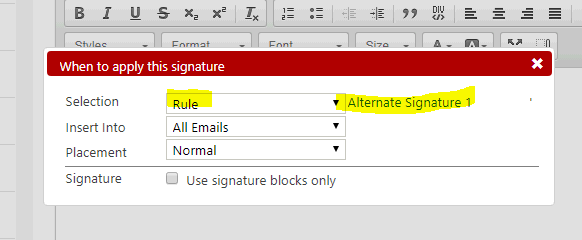
7. Toggle the Alternative Signature Configuration Up so it has higher priority (above) than the Usual Configuration
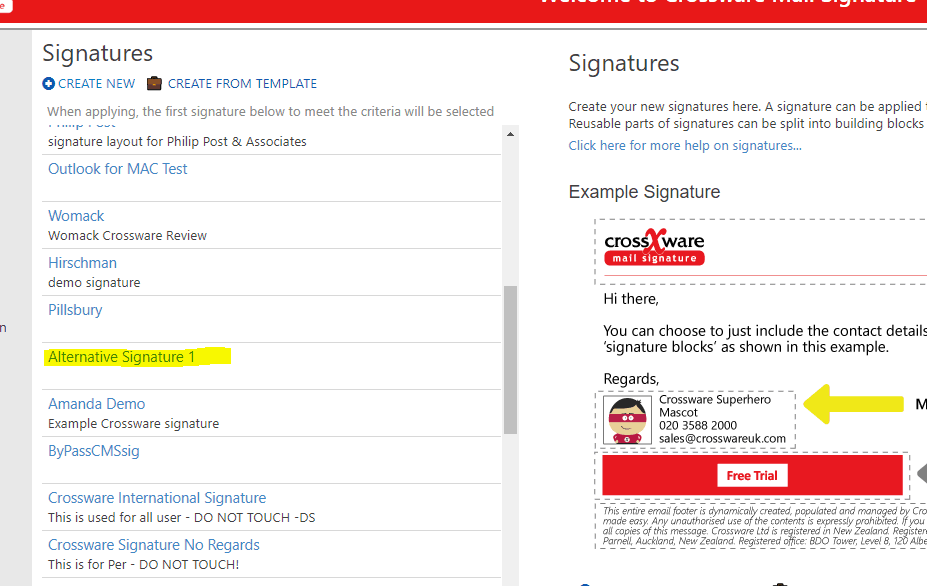
8. Test
BEFORE:

The Delivered Message:
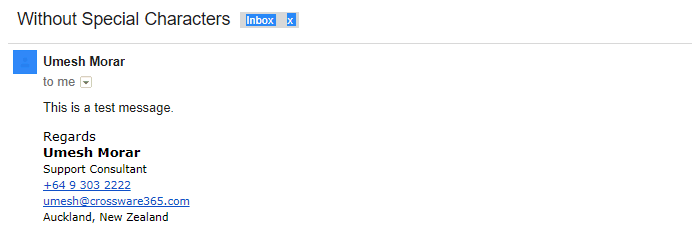
AFTER:
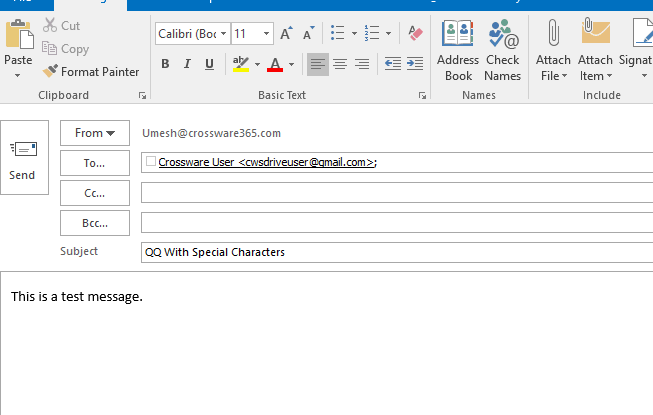
The Delivered Message
NOTE: The special characters have been removed from the subject line
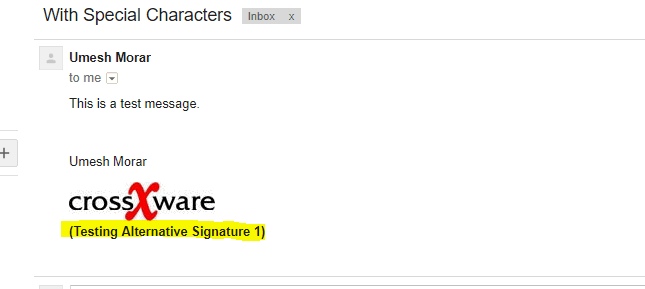
You can find the code here

