Issue
Text "Sent from my iPhone" is being added to messages sent from an iPhone. Is there anything that can be done about this?
Solution
Use the Email Modifier function to "Find" and "Replace" string values within a message.
Below are the steps to configure this:
1. Go to Admin > Email Modifiers
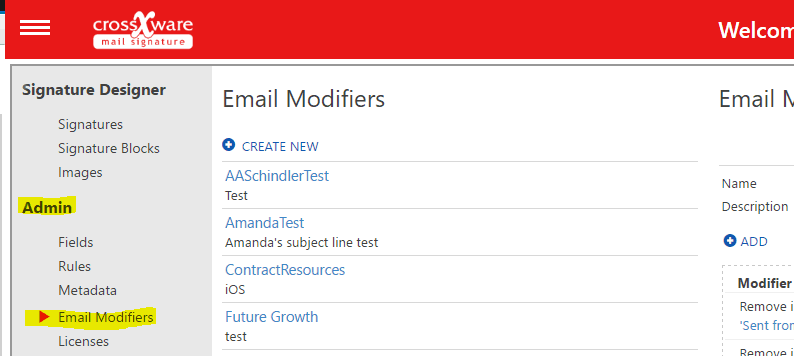
2. Click on CREATE NEW
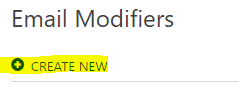
3. Modifier Settings
Modifier Name: Mobile Phone Strings
Description: List of preset signature on Mobile Devices
Description: List of preset signature on Mobile Devices

4. Click on SAVE

5. Click on ADD
Description: iPhone
Field to Modify: Body
Find: Sent from my iPhone
Replace: (empty string)
Field to Modify: Body
Find: Sent from my iPhone
Replace: (empty string)
6. Click on SAVE

7. Repeat: Steps 5 and 6 for other Search Strings
Description: Windows Mobile
Field to Modify: Body
Find: Sent from my Windows Phone
Replace: (empty string)

8. Check the Configuration

9. Apply the Email Modifier to a Signature Configuration
10. Click SAVE

10. Test the Configuration
|
Mobile Device
|
Before
|
After
|
|
iPhone
|
 |
 |
|
Windows Mobile
|
 |
 |

