Issue
In line images within a signature configuration are displayed as attachments, when an email is replied to or forwarded from an iOS device.
Testing
Note (CMS M365): This tenant was not provisioned within the Crossware Email Signature infrastructure
Note (CMS MSE): The below testing takes place without Crossware Email Signature being installed.
| Steps | Testing With Native iOS Mail Client | Testing With Outlook for iOS App |
| 1. Compose a new email. | 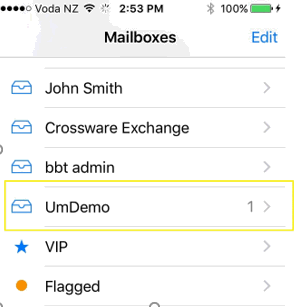 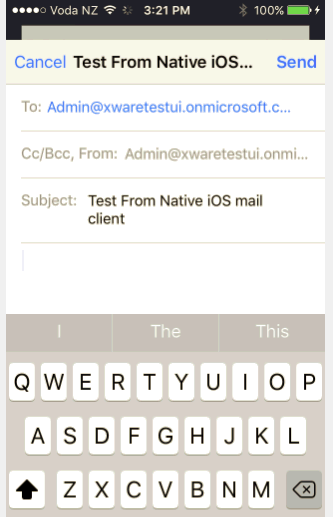 | 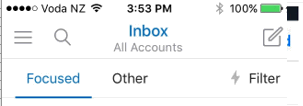 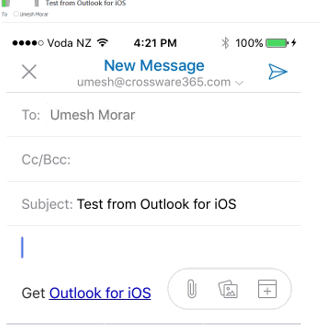 |
| 2. Attach an image within the body of the message. Note: It is also possible to go to the image on the iOS device and send it directly. | 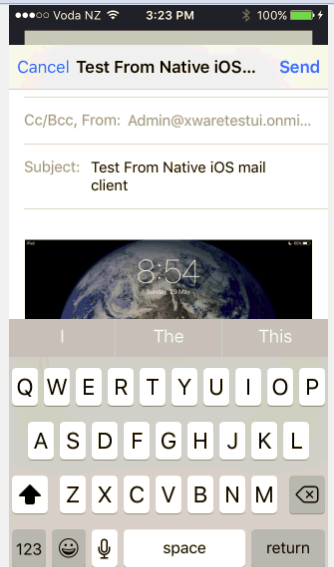 | 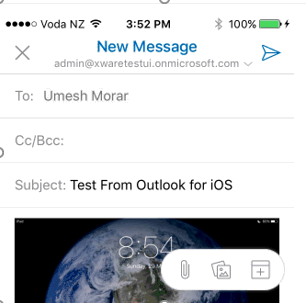 |
| 3. View from an Outlook client. | Images appear as attachments. 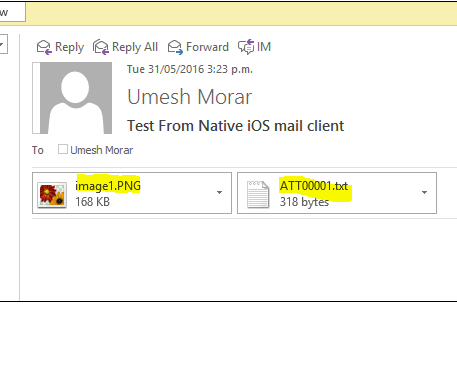 | Images appear in line as expected. 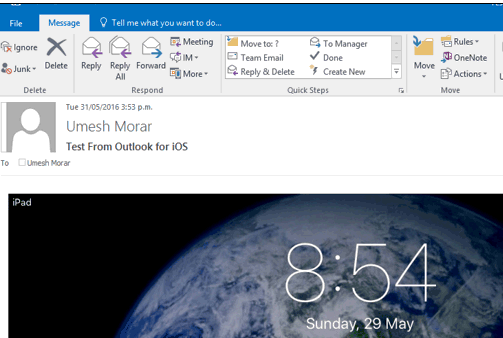 |
Conclusion
Using the free Outlook for iOS App will resolve issues within line attachments.

