Issue
I don’t seem to be able to pick up any M365 Dynamic Distribution Groups, which I would need to be able to apply signatures to different groups of staff?
Dynamic Groups
There are 2 separate "Dynamic" Groups within your O356 and Windows Azure Active Directory Environment.
1. Groups with Dynamic Membership
This type of Group exists within Windows Azure Active Directory and allows members of a Group to be automatically added or removed.
Please see this link for more details: https://azure.microsoft.com/en-us/updates/azure-active-directory-dynamic-membership-for-groups/
2. Dynamic Distribution Groups
Dynamic Distribution Groups exist just within your M365 users/groups, these Groups are part of your M365/ Exchange online environment only
Please see this link: https://technet.microsoft.com/en-us/library/bb123722(v=exchg.160).aspx
Below is a summary of how each of the above Groups work within Crossware Email Signature.
Groups with Dynamic Membership and Crossware Email Signature
If a Group with Dynamic Membership has been enabled within Windows Azure Active Directory (please see configuration below), then these Groups are available and can be used within a Crossware Email Signature Configuration
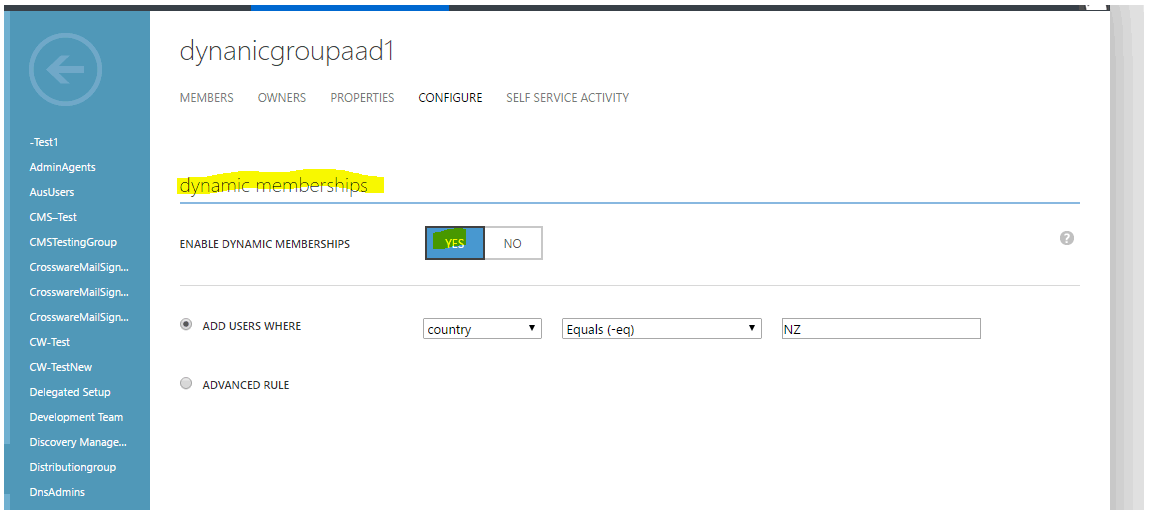
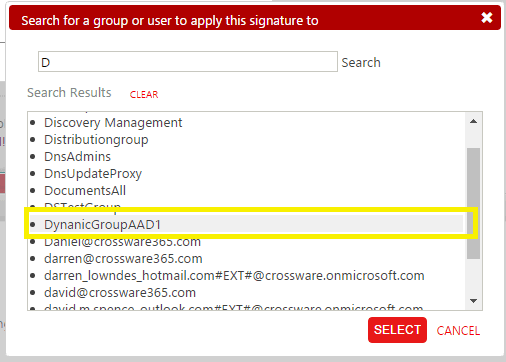
Dynamic Distribution Groups and Crossware Email Signature
If a Dynamic Distribution Group has been implemented in your M365/ Exchange online environment only (see screen capture below), then Crossware Email Signature will have have no access to this Group.
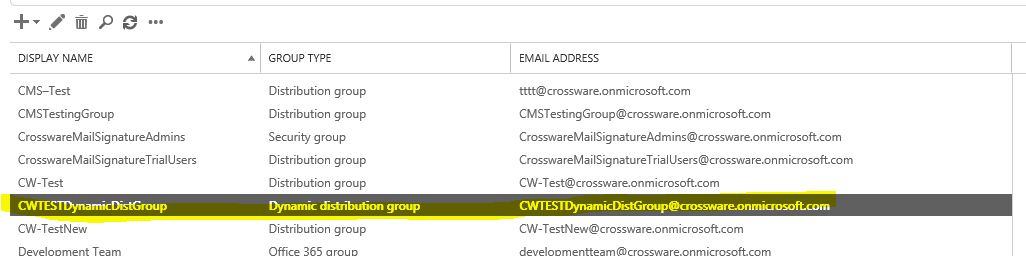
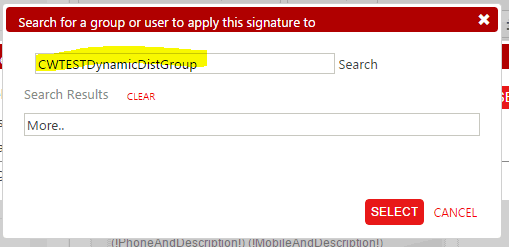
To overcome the above our clients have used Crossware Rules in the Crossware Signature Designer, as a work around, please see the below link:
https://kb.crossware365.com/categories/article/KA-01096/en-us

