You can assign a signature configuration to a specific individual if required.
First create a new signature configuration document. Then under When to apply this signature make sure that next to Member of Group has been selected, and finally search the individual using the BROWSE button and click on the user.
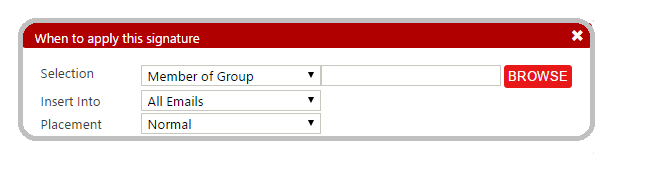
This following appears in the Signature design.
Applies to Member of Group 'test@crossware365.com' for all emails.
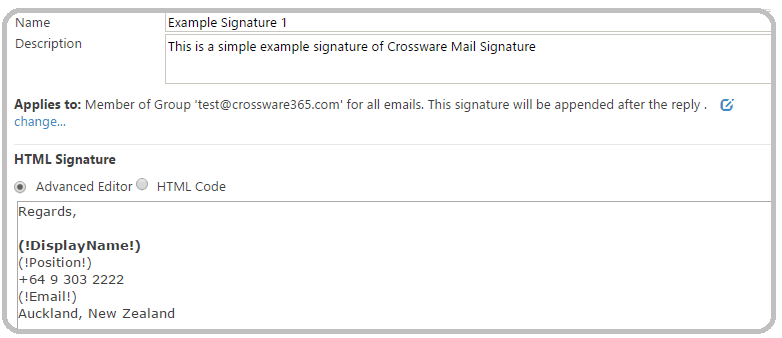
First create a new signature configuration document. Then under When to apply this signature make sure that next to Member of Group has been selected, and finally search the individual using the BROWSE button and click on the user.
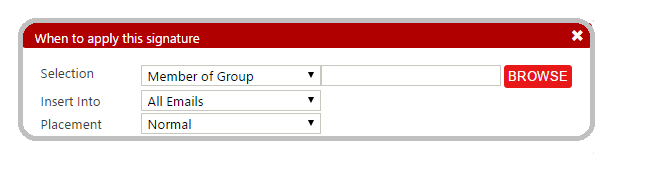
This following appears in the Signature design.
Applies to Member of Group 'test@crossware365.com' for all emails.
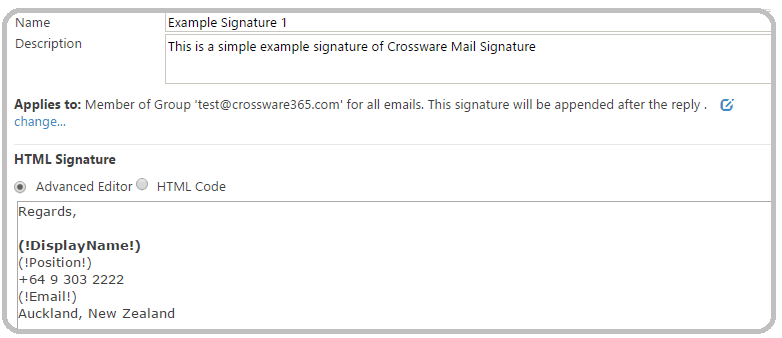
NOTE: The signature configuration documents are processed in the order they are displayed and only one signature configuration can be applied. If the user is a member of a group that is listed BEFORE, the users signature configurations document, the group signature configuration will be applied instead.

