For customers who cannot access the embedded link:
Tenant name
To provision Mail Signature for Microsoft 365 your tenant name is required
Examples of a tenant name:
- crossware.onmicrosoft.com
- mycompany.onmicrosoft.com
Admin Center
1. Navigate to https://admin.microsoft.com/#/homepage
2. Click Show all
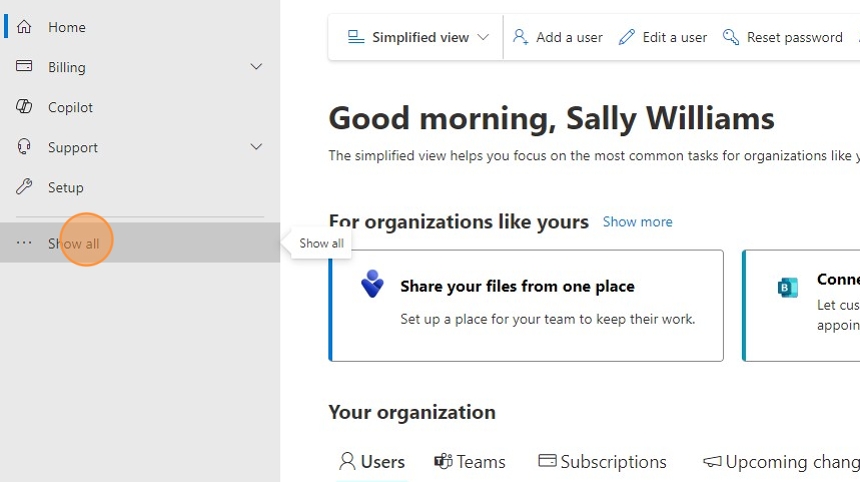
3. Click the Settings drop down option
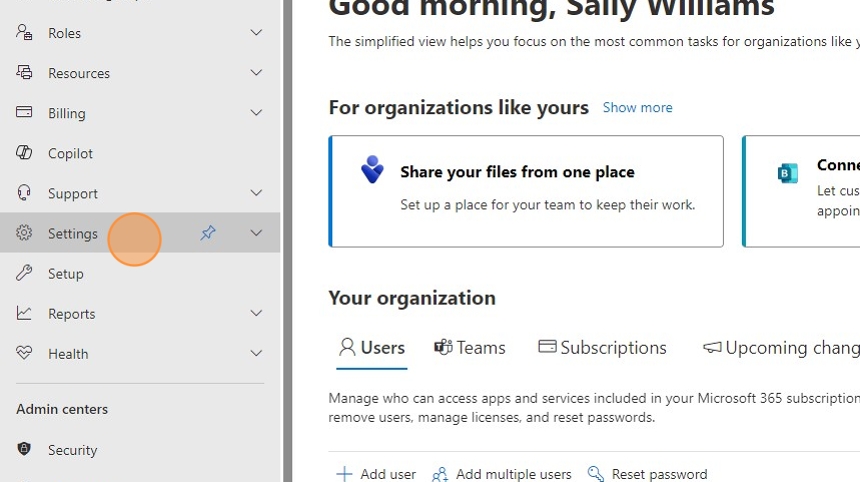
4. Click Domains
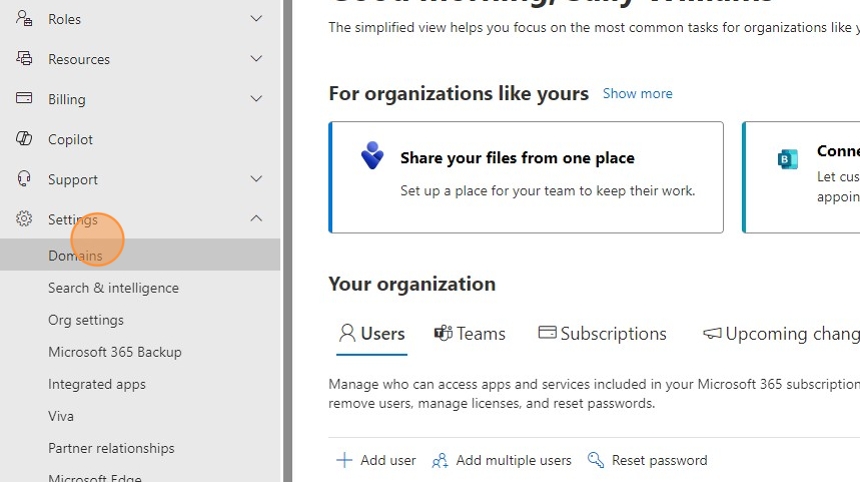
5. Your tenant name should be listed here
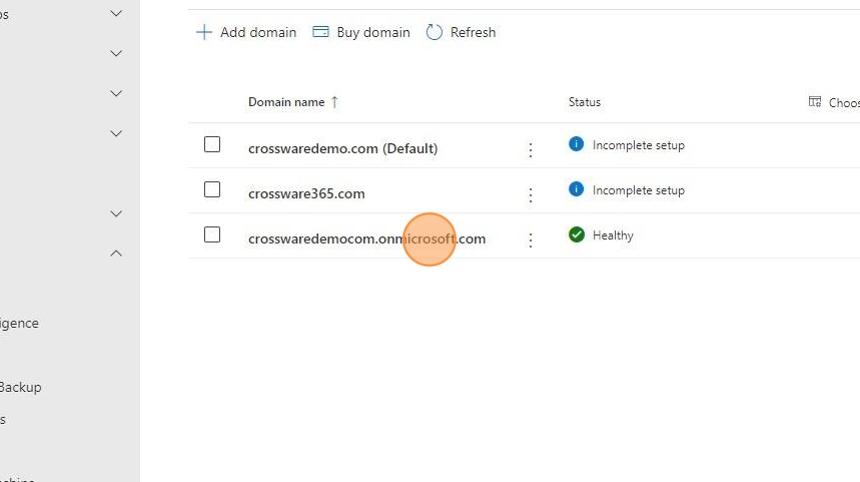
Exchange Admin Center
1. Navigate to https://admin.exchange.microsoft.com/#/homepage
2. Click the Mail flow drop down option
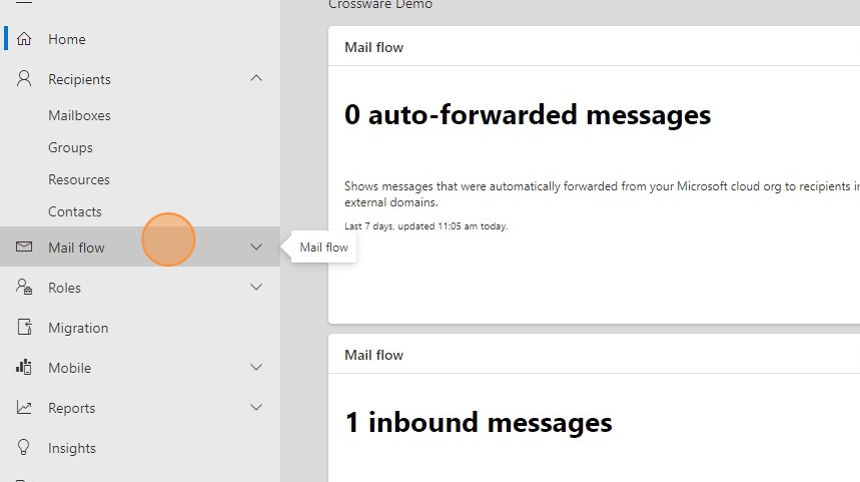
3. Click Accepted domains
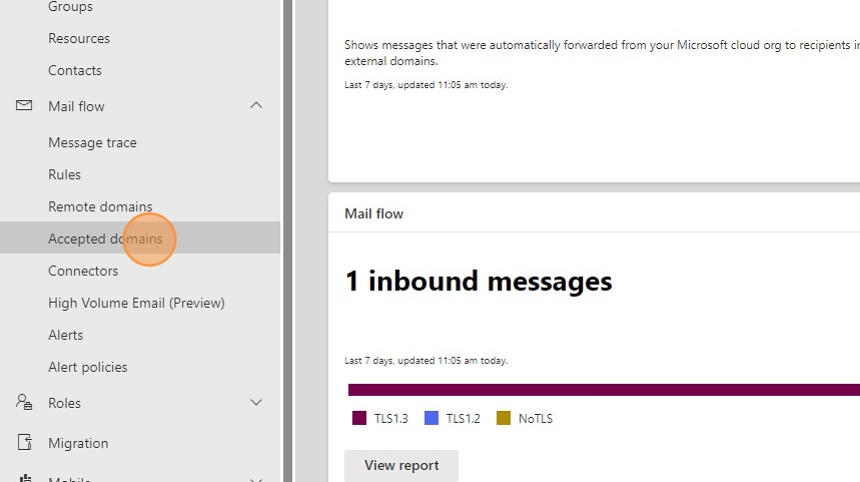
You should find your tenant name listed here:
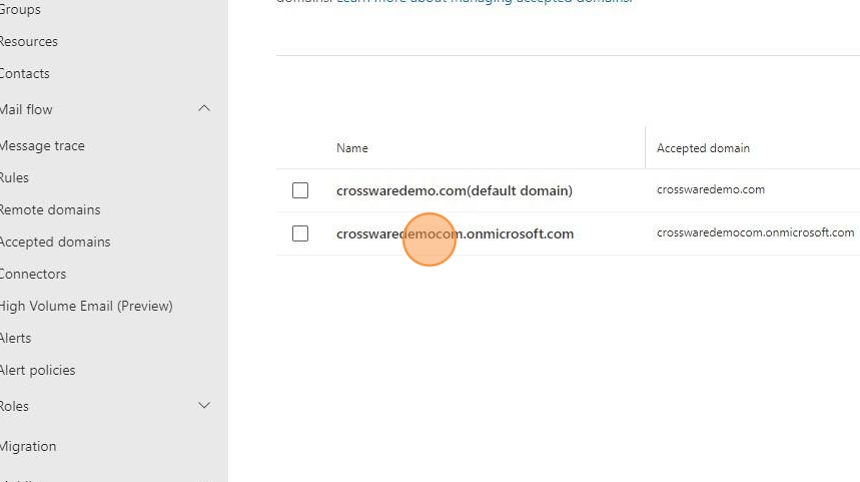
Crossware Portal
1. Navigate to https://portal.crossware365.com/cms/designer/lookups
2. Click on your user profile > Click About
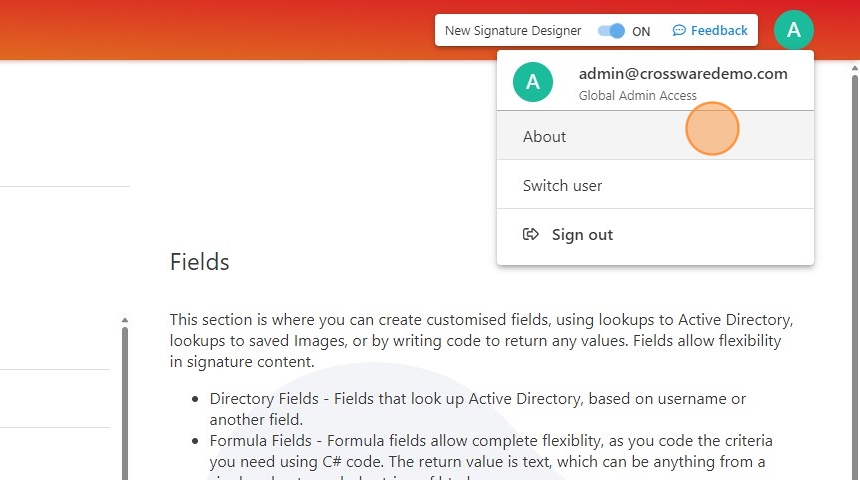
3. You should find your tenant name listed beside Tenant Name

