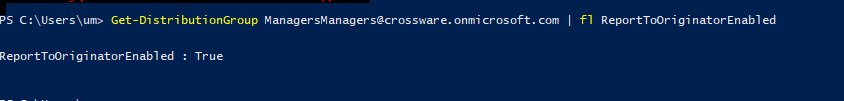Issue
We see messages coming from Crossware and then sit in a “deferred” state and pending delivery
Is a way to prevent it on these distribution groups, to allow mail to work correctly?
In the screen capture below details of a message trace:
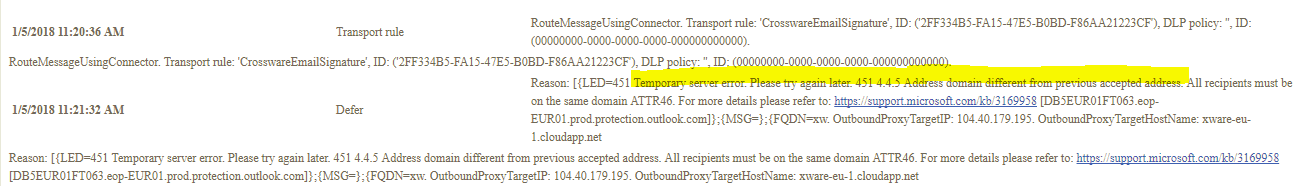
Cause
Exchange Online mail servers do not accept email messages that do not specify a return path.
Resolution
1. Open Windows PowerShell
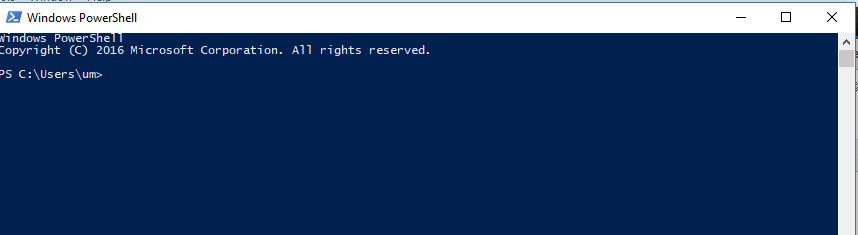
2. Run the following PowerShell command:
$LiveCred = Get-Credential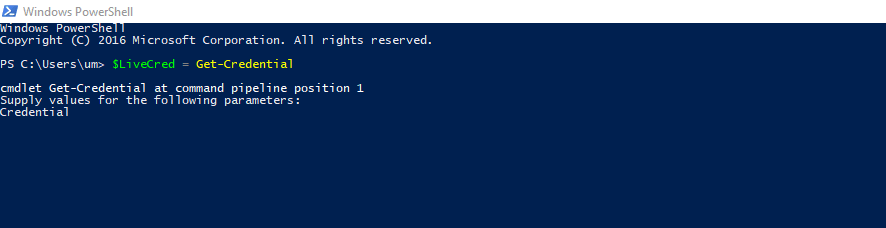
PLEASE NOTE: If you have Multi factor Authentication Enabled you will need to set up PowerShell using this Article: https://technet.microsoft.com/library/mt775114(v=exchg.160).aspx
3. Run the following PowerShell command:
$Session = New-PSSession -ConfigurationName Microsoft.Exchange -ConnectionUri https://ps.outlook.com/powershell/ -Credential $LiveCred -Authentication Basic -AllowRedirection
Import-PSSession $Session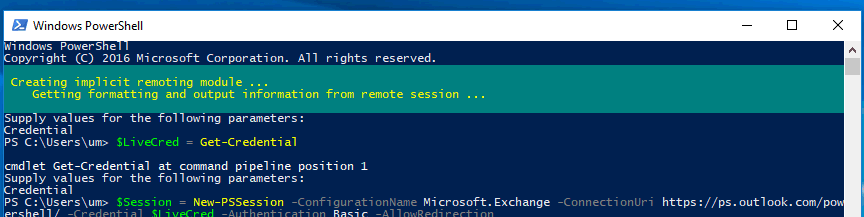
4. The following PowerShell commands returns all the Distribution Groups where ReportToOriginatorEnabled is set to false
Get-DistributionGroup |Where-Object{($_.ReportToManagerEnabled -eq $FALSE) -AND ($_.ReportToOriginatorEnabled -eq $FALSE)}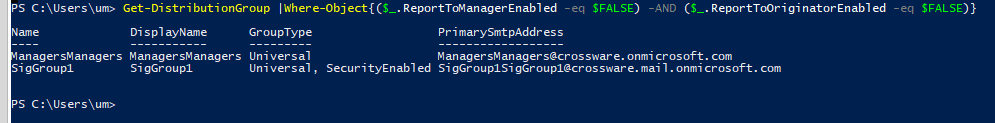
5. For the Distribution Groups returned in the above list, which are used in Crossware Mail Signature.
Set the ReportToOriginatorEnabled to True. Below is the Powershell:
Set-DistributionGroup 'Name Of Distribution Group' -ReportToOriginatorEnabled $trueExample:
Set-DistributionGroup ManagersManagers@crossware.onmicrosoft.com -ReportToOriginatorEnabled $true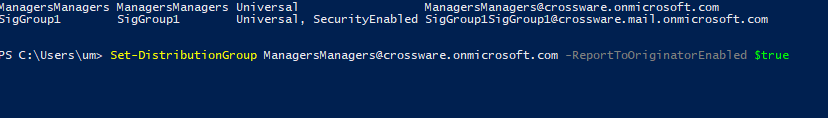
6. Verify the Change, by running the Powershell Command
Get-DistributionGroup 'Name Of DL' | fl ReportToOriginatorEnabledExample:
Get-DistributionGroup ManagersManagers@crossware.onmicrosoft.com | fl ReportToOriginatorEnabled