Question
How can I ensure that a signature / signature block only gets applied on new emails, and not replies?
Solution
1. Log into Crossware Email Signature and click Signature Designer.
2. In the left sidebar menu, select Signatures or Signature Blocks.
3. Choose the Signature or Signature Block that you would like to apply for new emails only.
4. Click EDIT.
5. Click Applies to:
6. Under Selection, select New Emails Only.
2. In the left sidebar menu, select Signatures or Signature Blocks.
3. Choose the Signature or Signature Block that you would like to apply for new emails only.
4. Click EDIT.
5. Click Applies to:
6. Under Selection, select New Emails Only.
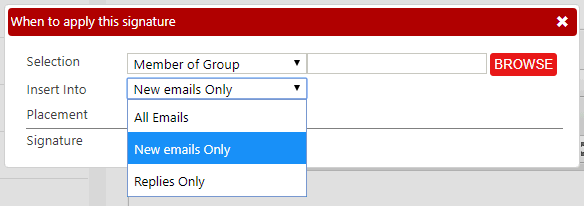
8. Save your changes.
7. Your Signature or Signature Block will now only be applied on the first email in a conversation, any replies will not have this Signature / Signature Block. Make sure to test that the configuration works in practice
7. Your Signature or Signature Block will now only be applied on the first email in a conversation, any replies will not have this Signature / Signature Block. Make sure to test that the configuration works in practice

