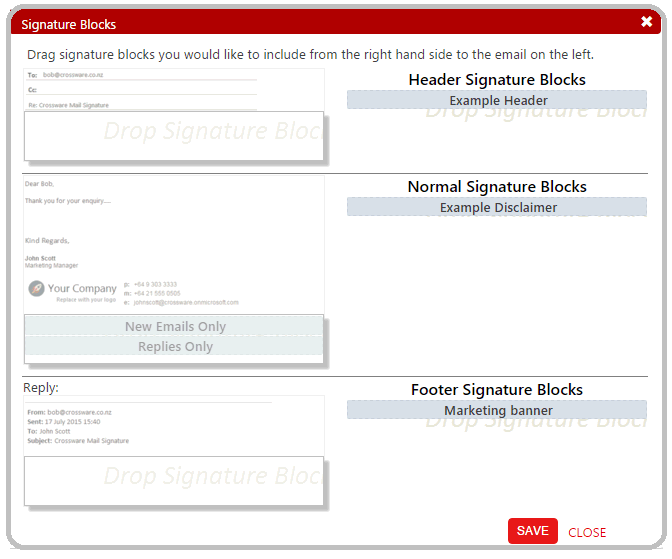Step 1: New Emails Signature Block
Create a New Signature Block, that applies to "New emails only"
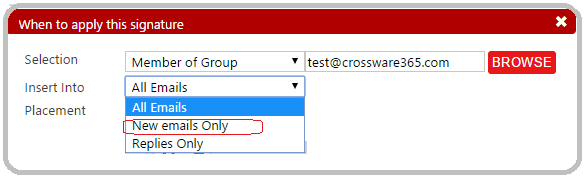
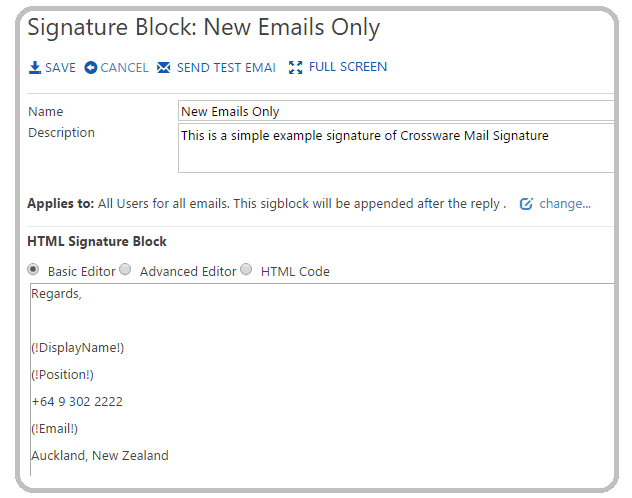
Step 2: Replies Only Signature Block
Create a New Signature Block, that applies to "Replies Only"
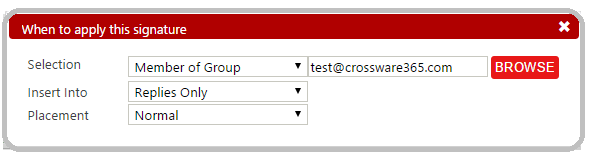
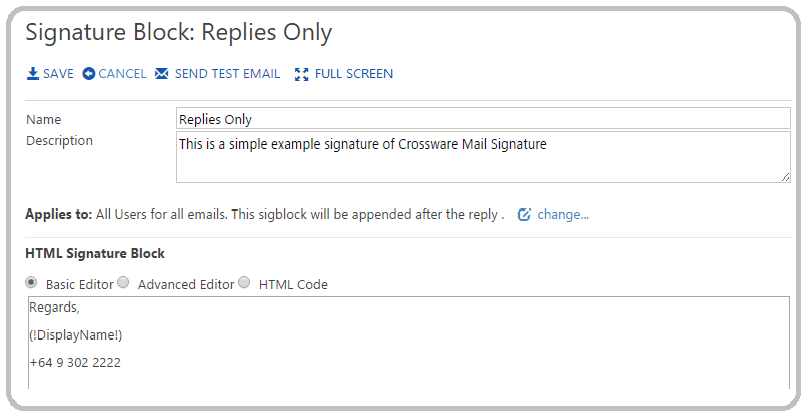
Step 3: Create a New Signature Configuration
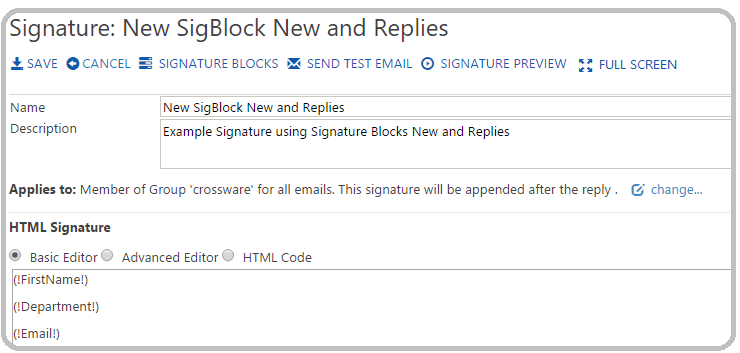
Select Signature Blocks to add your New and Reply only blocks.
Link the Signature Blocks created in Step 1 by dragging the blocks from the right hand side to the email on the left.