1. Edit your Signature Configuration
2. From the HTML Signature select HTML Code
2. From the HTML Signature select HTML Code
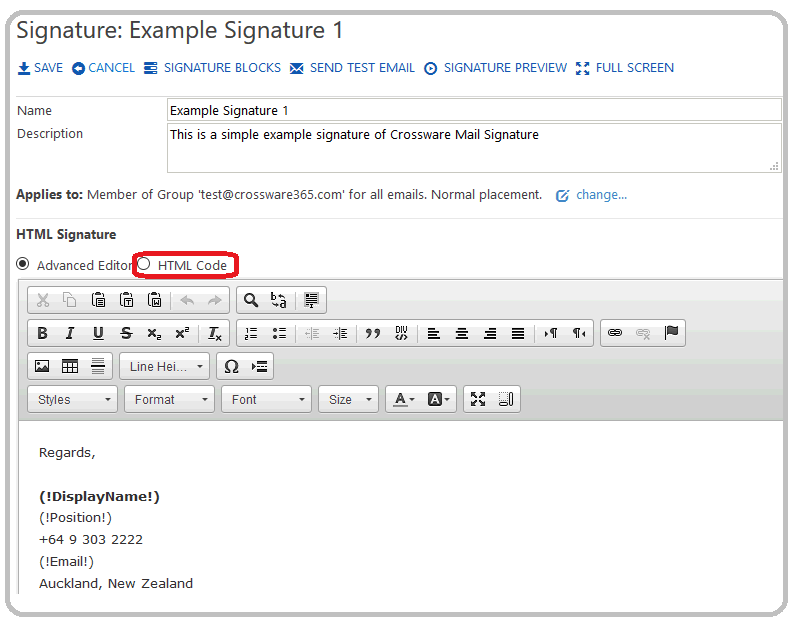
3. Copy the HTML from the Signature
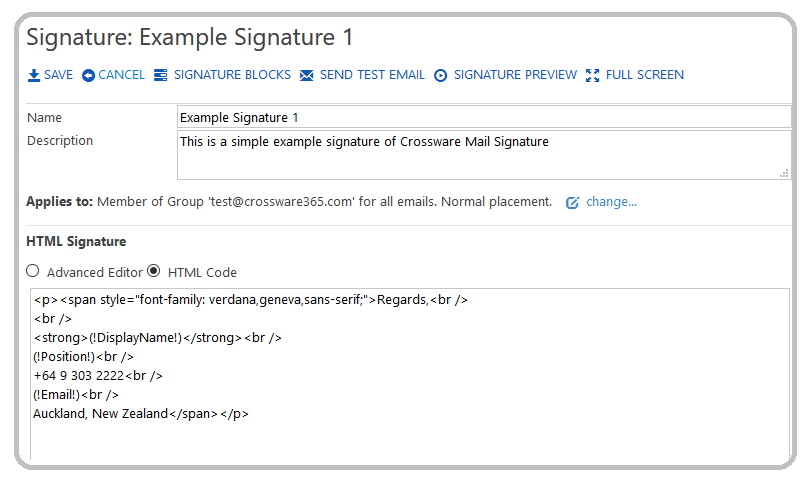
4. Paste the HTML into a new signature configuration
PLEASE NOTE: Any added in-line images will need to be re-added
5. Save the new configuration
6. Test by sending a test message

