Included in Crossware Mail Signature version 5.01.4032 onwards
| Feature | Description |
| AD Caching | Rather than making LDAP queries. AD information is cached on the Exchange server. The Cache time to expire can be set in the config.xml file |
| Filter Formula | Excludes messages meeting a specific criteria from being processed by Crossware Mail Signature eg. eTxt Messages |
| Multiple base OU's as a search base | When enabled, the LDAP search is restricted to the base OU(s) specified in the Search Criteria |
Link to Download: http://www.crossware.co.nz/download-msev5/
Here's an example of the "config.xml" file located on the Exchange server in in C:\Program Files\CrosswareMailSignature.
AD Caching
The below line in the config.xml file (also attached) that sets the cache expiry time.
The time is in minute, in the screen capture below the cache will expire after 5 minutes (ie go back to AD and cache the attributes for a user).
<usercacheexp>5</usercacheexp>
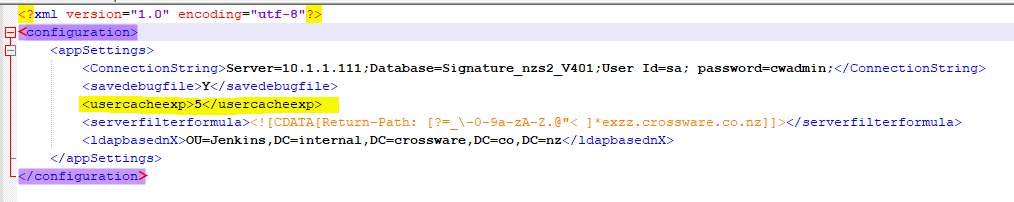
Filter Formula
The Filter Formula will look for specific patterns in the Message Header:
Example 1: "Return-Path" field in the Message Header
<serverfilterformula><![CDATA[Return-Path: [?=_\-0-9a-zA-Z.@"< ]*exzz.crossware.co.nz]]></serverfilterformula>
Example 2: "To" field in the Message Header
<serverfilterformula><![CDATA[To: [?=_\-0-9a-zA-Z.@"< ]*etxt.co.nz]]></serverfilterformula>
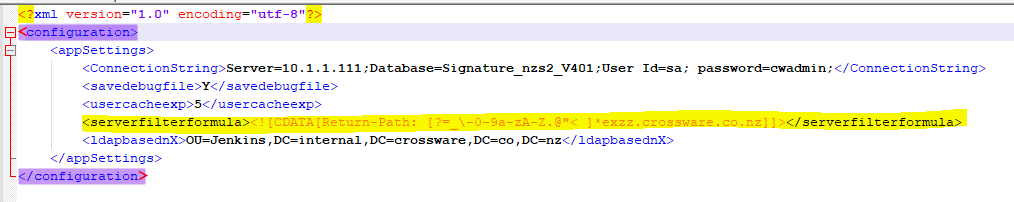
Multiple Base OU's
Once configured Base OU or OU's specified in the config will be the start of the LDAP search.
<ldapbasednX>OU=Jenkins,DC=internal,DC=crossware,DC=co,DC=nz;OU=Test,DC=internal,DC=crossware,DC=co,DC=nz</ldapbasednX>
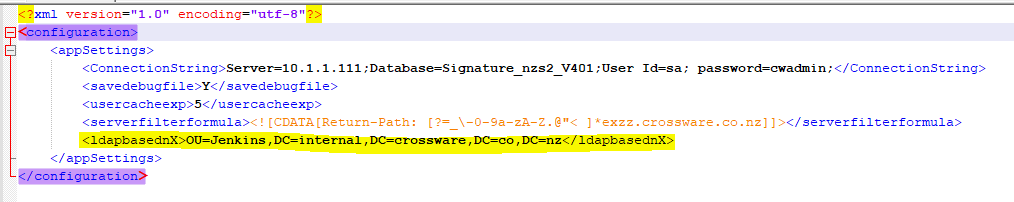
Multiple OU's are separated with a semicolon (;):
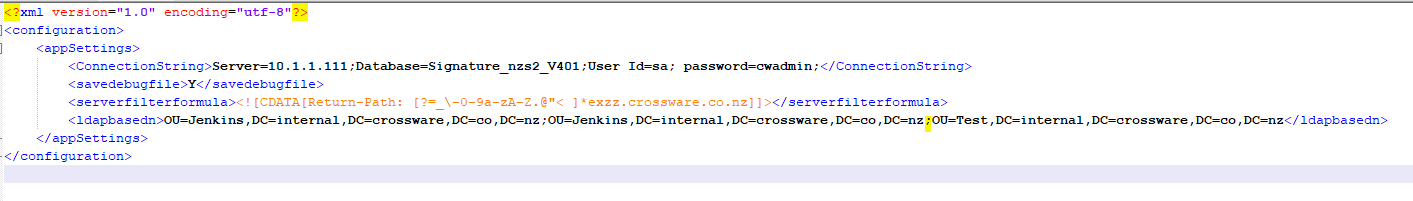
Upgrade Instructions
Please upgrade the IIS server first then each Exchange Server.

