Within Crossware Email Signature there is a feature to turn on debugging which creates a log to help resolve issues.
Debug Logging
1. To enable logging on the Exchange Server, edit the mailsignature.xml configuration file in the installation directory on the Exchange Server, and change the setting below from "INFO" to "DEBUG"
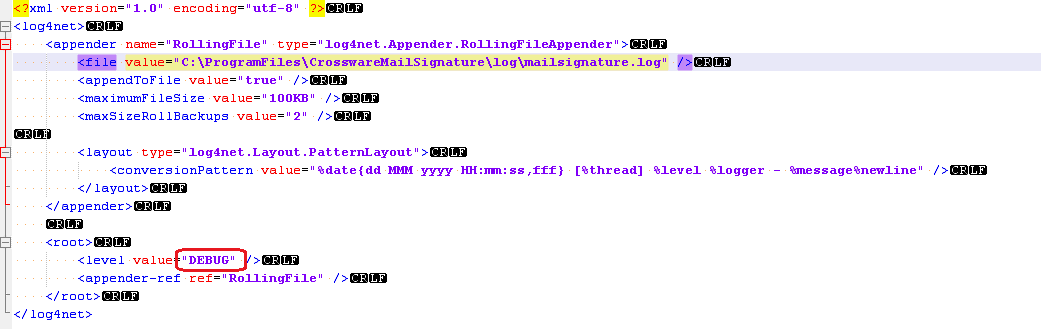
Once the setting has been changed, save the file. The changes should be detected and debug logging should be enabled.
2. Send an e-mail that will cause the issue.
3. Check the log to see if the debug logs were generated.
4. Disable logging by changing "DEBUG" back to "INFO" and saving the mailsignature.xml file.
5. Send a test e-mail to confirm that logging has been disabled.
The e-mail will generate a considerable amount of data in mailsignature.log, which documents every action that has taken place during the processing of each email.

