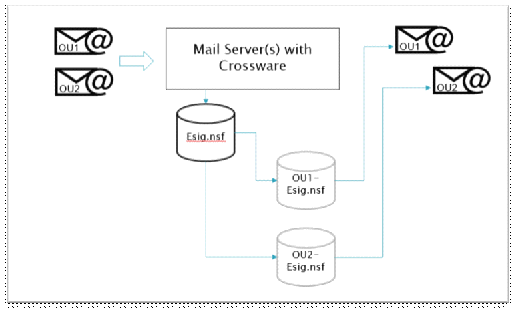Important Notices
General Upgrade Notices
As always it is recommended that you perform a full backup of the esig.nsf database. The database contains the binaries if needed.
Please review the System Requirements as this has changed.
The upgrade from Crossware Email Signature Version 4 to later versions should be seamless, there are no specific steps to be taken before the upgrade.
Crossware Email Signature Domino esig.nsf database section for Multi-Tenant Database set-up
1. Multi-Tenant section is visible to admins with the new [MTAdmin] role
2. Admin can now configure a Multi-Tenant Database entry for each organisational entity and can map these to multiple esig databases. This allows for combinations of Organisational Units (OU's), Os or other information sourced from the user's full name, to be mapped to their own unique esig database. E.g. OU1 esig_OU1.nsf, OU2/OA esig_OU2_OA.nsf
The match for a user is based on their full name e.g. Joe Smith/OU1/OA
Rule 1: Joe Smith-FPT/FPT triggered by mapping: *-FPT/FPT esig_FPT_FPT.nsf
Rule 2: Joe Smith/FPT triggered by mapping: */FPT esig_FPT.nsf
3. Mapping records are checked and processed in order from 1 to x. Once a mapping is matched for a user, no further mappings are checked. This is important if a user is in multiple matches as defined in item 3 above.
4. If no mapping is found for a given user the system will default to using the main esig.nsf database.
5. Access to each Multi-Tenant esig_OUx.nsf database is granted using standard Domino ACLs.
6. The Multi-Tenant Database functions in the same way as the current esig.nsf database where the admin will setup signatures for their esig_OUx.nsf – based on ACL access and [Admin] role.
7. Users send email as normal. Once the email reaches the Domino server, the esig.nsf database will perform an in-memory check if the sender’s Organisational Unit has mapped to a Multi-Tenant db – if so, that db will be used to apply the signature. An in-memory check will help ensure performance is not significantly affected.
8. When an email is sent to any esig database (including Multi-Tenant esig dbs) but no email signature configuration is found for that user - no signature will be applied.
9. When an email signature configuration is defined in more than one esig database (both default or Multi-Tenant) only the one for which a mapping is true will apply.
10. Crossware Email Signature “Local Signatures” will not be supported or function with Multi-Tenant dbs enabled.
11. Setup for the esig_OUx.nsf database is a manual process – email support@crossware365.com for assistance
12. If multiple servers exist in the environment, all esig databases will replicate across all servers
13. When a mapping record is found but the corresponding esig_OUx.nsf database is not found on the processing server then no signature will be applied, and the email will be delivered without a signature. A log entry will be created for this event in log.nsf.
14. Email Signature settings (e.g. Lookups, Rules, images and Group selections etc) will need to be managed independently in each esig database and validated appropriately. Email support@crossware365.com for assistance
Multi-Tenant Database Diagram