There are several ways to create a new signatures within Crossware Mail Signature.
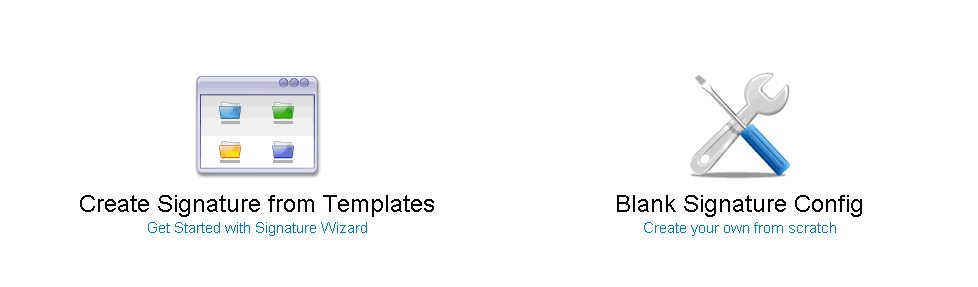
Signature Wizard
Version 4 introduces a new "Wizard". This feature allows you to create a new signature based on a set of pre-configured signatures.
See Signature Wizard for more information.
Blank Signature Configuration
This option create a new empty signature configuration.
See Signature Configuration for details on the fields.
Existing Signature Configuration
You can edit and modify one of the existing signature configuration.
1. Modify the signature.
2. Test the signature in Rich Text, HTML and Plain Text
3. Assign the configuration to an address book group or signature rule.

