The User Configuration document controls how Local Signatures will be applied to a group of users.
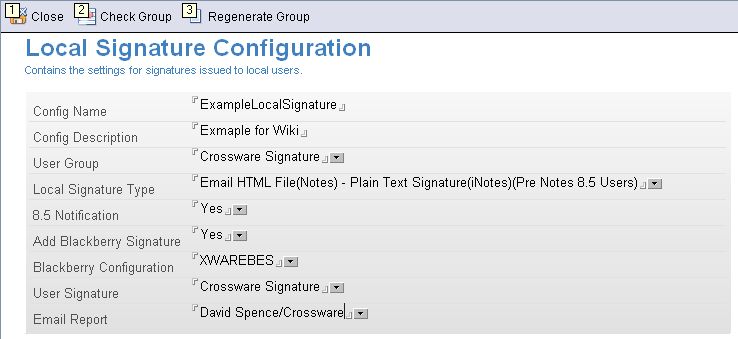
Actions
Update Local Signatures > Check Group
This action will issue the load esig client checkgroup on the server.
Update Local Signatures > Regenerate Group
This action will issue the load esig client generategroup on the server.
See the esig client commands page for more information.
Form Fields
Config Name
A unique configuration name.
Config Description
A free text description.
User Group (optional)
A group in the address book that the checkgroup and generategroup commands will use for the automatic generation and update of signatures. If this field is not filled in, the creation of new users must be done manually.
Local Signature Type
The application can generate two types of signatures dependent on Client Type.
- Pre Notes 8.5 Clients
The user's signature will be created as a HTML File for Notes Client and Plain Text for DWA Clients. The HTML File and images, along with the plain text signature, will be saved in the User Log document. The user will be sent an email containing a button. Once clicked, an agent in the esig.nsf database will be executed and the html file will be extracted to the users local machine and their Calendar profile updated.
- Post Notes 8.5 Clients.
The Users Rich Text signature and HTML Signature will be created and applied to the user's Calendar Profile. A copy of the signature will also be saved in the user User Log document.
- Auto
In this mode the users Inherited From template name in their Mail Database will be examined. If the template is StdR85Mail then the user will be applied a Post 8.5 signature otherwise a pre 8.5 signature will be applied.
Additional 8.5 template names can be set in the Metadata documents.
8.5 Notification
Since the Post 8.5 clients have their signatures automatically applied, with the setting enabled the users will receive an email advising them that their signature has been updated and that they may need to restart notes to see the changes. (The Calendar Profile is a profile document and changes will not take effect until Notes is restarted)
Add Blackberry Signature
With this setting enabled a plain text signature will be applied to the Blackberry Enterprise Server.
Blackberry Configuration
The configuration document to use to connect to the SQL Server used to store the setting for the Blackberry Enterprise Server.
User Signature
The Signature Configuration document used to generate the signature.
Email Report
A group or user who will receive an email report detailing the changes made to user signatures which the checkallgroups or checkgroup command executed on the server.

