Overview
Crossware Mail Signature is implemented as a DLL / Shared Library / Service Program and therefore has no process associated with it. It operates within the Domino server processes.
When an email is deposited into mail.box the Domino server calls the Crossware library while saving the document to the mail.box database. When the email has finished being saved on the server the signature has been appended to the email.
Any performance impact will be within the individual Domino server threads (for emails sent from Notes Clients), and a slight delay in sending the emails.
During the design of the application, we have done everything to reduce the overhead on the server. The majority of the configuration is cached internally to improve performance. There is a minor increase in disk activity when reading the signature from disk, but this will be cached by Domino internally. There is no increase in memory consumption. All memory allocated during processing is released.
Performance Testing
Test Generation
The timing data below is a very simplified overview of the delay incurred during the processing of an email. There are many factors that can increase this delay, and options within the application to improve it as well. Factors including signature size, look-up formulas, use of graphics and email length can all impact the time to process the email. Other server processes can also impact the performance.
The timing data was generated using Crossware Mail Signature v3.10 with additional timing code added to the DLL to cover all processing by the DLL.
A two configuration esig.nsf database was used with all the default settings. e.g. old-style group lookups.
A windows 32-bit Domino 8.0.2 server running under VMWare was used. The virtual machine was allocated 2 processors (Xeon 2.6Ghz) and 1GB of memory, with standard SAS drives. The host machine used for the testing was a standard PC running windows 7. The timing results should therefore be compared to the actual server environment which will show faster execution time.
The test results consist of two test emails and two test signatures. The timing was performed in both Rich Text and HTML. For each test, the test was repeated 5 times and an average taken
Signature 1
A very simple signature with a couple of lookups and no images
Signature 2
A more complex signature with multiple images.
Email 1
A simple one-line email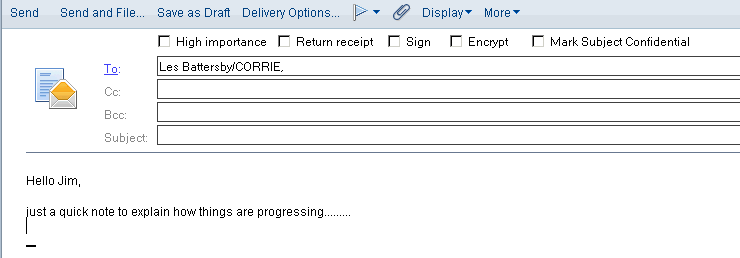
Email 2
A more complex email with multiple replies and in-line images (approx 45Kb)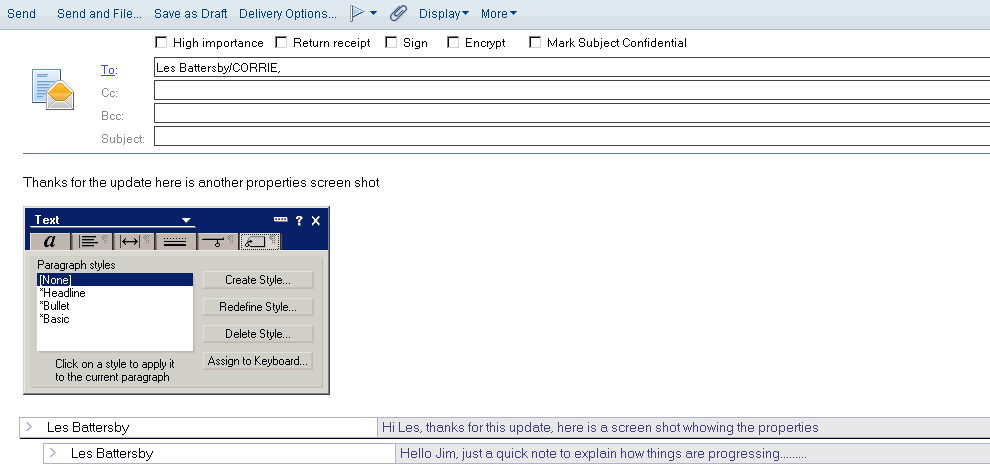
Test Results
Signature 1 | Signature 2 | |||
| Rich Text | HTML | Rich Text | HTML | |
| Email 1 | 0.0077926s | 0.0077214s | 0.0076908s | 0.0075748s |
| Email 2 | 0.0489576s | 0.009579s | 0.049582s | 0.0093594 |

