Yes, you can assign a signature configuration to a specific individual if required. First create a configuration document, then under When To Use make sure that Person/Group/OU has been selected, and finally either choose the individual from your address book or type in their INet address.
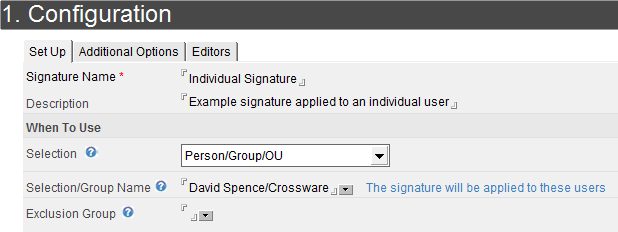
This following appears in the Signature Configuration view:
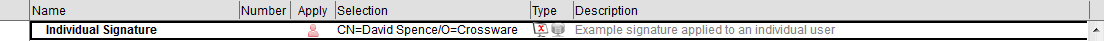
NOTE: The signature configuration documents are processed in the order they are displayed and only one signature configuration can be applied. If the user is a member of a group that is listed BEFORE the users signature configurations document, the group signature configuration will be applied instead.
For example:
Test User/Test Org is a member of BGROUP and since that group is listed BEFORE the individual signature configuration, the BGROUP's signature will be applied.

