Formula lookups allow you to extend the simple database lookup functions, and use the Notes @Formula language to evaluate a formula and return a string.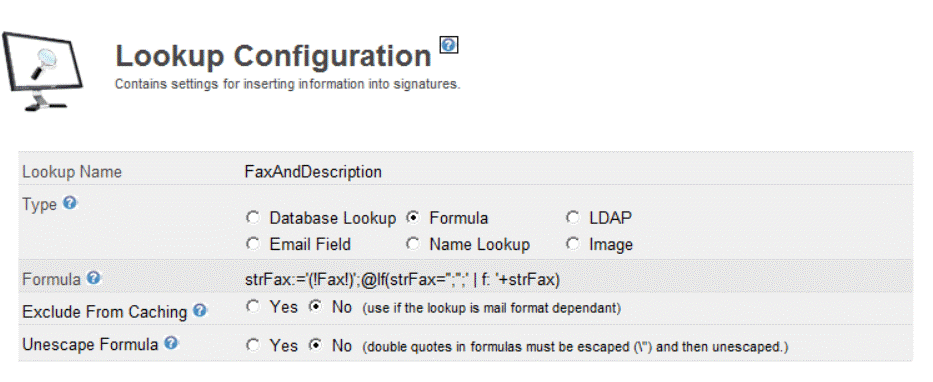
Formula
A HCL Notes Formula that will be executed.
NOTE: The formula must not contain @DB Commands.
NOTE: All text must use single quotes, if the returned text will contain a single quote, e.g. Surnames, they you must select the "Unescape Formula" and "escape" the double quotes.
NOTE: The formula must return TEXT, e,g use the @Text() function.
The formula is parsed in the same way lookups are in the body of the signature.
In the above example the (!Fax!) lookup will be calculated and the results will be inserted between the single quotes to generate a string. This text is then used in the formula to determine if the fax number and description should be inserted into the signature.

