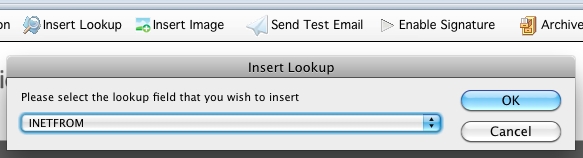You can configure a special lookup configuration to allow the users email address to be added to email signatures. InetFrom is a field added to email documents sent from the notes client that contains the e-mail address specified in the current location document in the Notes client.
To do this, follow these steps:
Create a lookup configuration
Create a new lookup configuration document, and set the type to Email Field and Field Name to inetfrom.
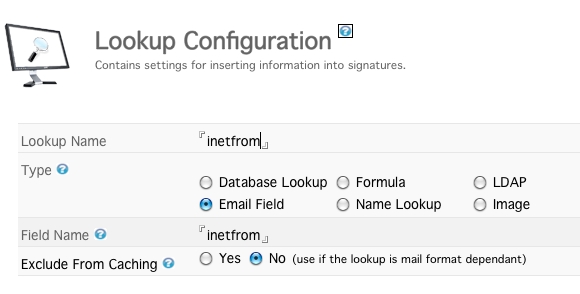
Insert the lookup field into your email signature
Open your email signature, and click the Insert Lookup toolbar button. Select InetFrom (or whatever you chose as the lookup name) and click OK