The installer attempts to open a Notes Database but the association between a .nsf and the Notes client has not been made.
To solve this you need to manually create this association within Windows.
How To associate .nsf files to Lotus Notes
Using Windows Explorer open your Local Data Directory and double-click on an nsf file e.g. names.nsf
Windows should now prompt you for a program to use.
Select the option Select the program from a list.
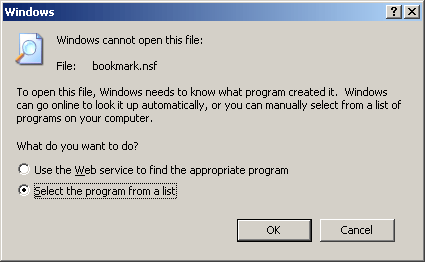
Then either select IBM Lotus Notes or use the Browse button to find the notes.exe executable.
Ensure that Always use the selected program... is selected.
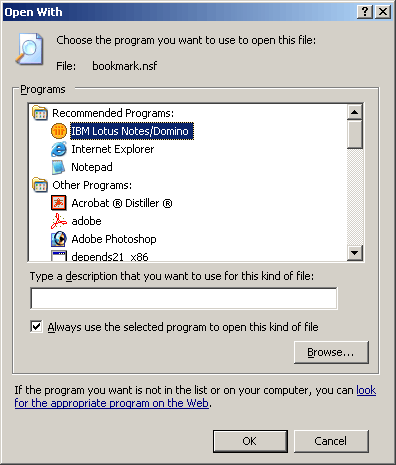
Re-run the installer to complete the installation.

