Issue with blue borders on images
When creating images with hot-spots in the signature configuration, the automatically generated HTML (by the Notes Client) does not set the borders correctly and when the email is displayed it appears with a blue border, signifying it's a link.
Signature Configuration with image hot-spot
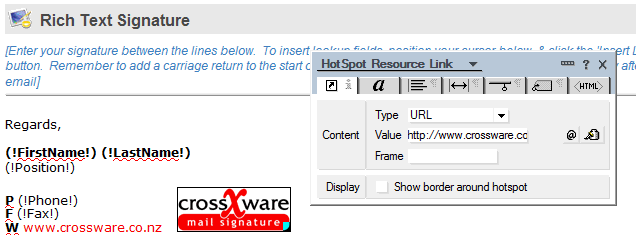
Resulting HTML Email
The image will be displayed with a blue border.

Solution
The solution is to set the border in the IMG tag, unfortunately, all the fields on the HTML properties do no propagate through to the HTML when using the Save contents as HTML/MIME on a rich text field.
To overcome this the Alternate Text field on the image can be used. This does get set on the HTML.
Create a New look-up
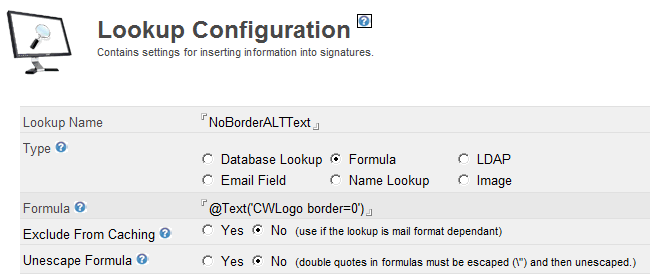
@Text('CWLogo border=0')
Use the lookup in the Alternate Text
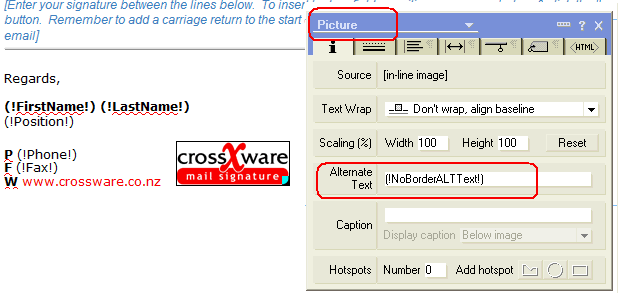
Results
The generated HTML
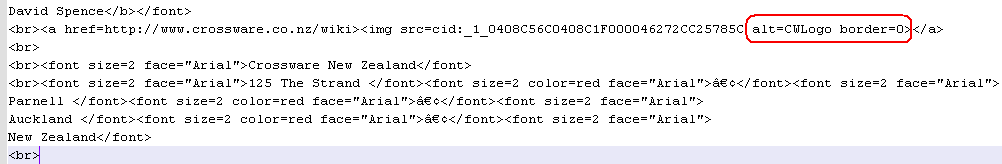
The image now no longer has a blue border.


