Overview
Installing the application on AIX involves several steps
1. Install the signature configuration database on the domino server using the downloaded exe and a windows PC with Notes Client.(This step is the same for all operating systems)
2. If this is a new installation, the Install on Server action will start automatically. If not this action can be run from the Server Log view in the esig.nsf database.
3. The Install on Server action will prompt for the server to perform the installation on. This will detect the platform from the Server Document.
4. The installation script, readme file and binaries will be extracted to a local folder on the PC.
5. Transfer the files and installation script to a folder on the AIX box.
6. Run the installation script.
AIX Specific Installation
Extracting the files
When the server has been selected, you should be prompted to select a folder for the downloaded binary files.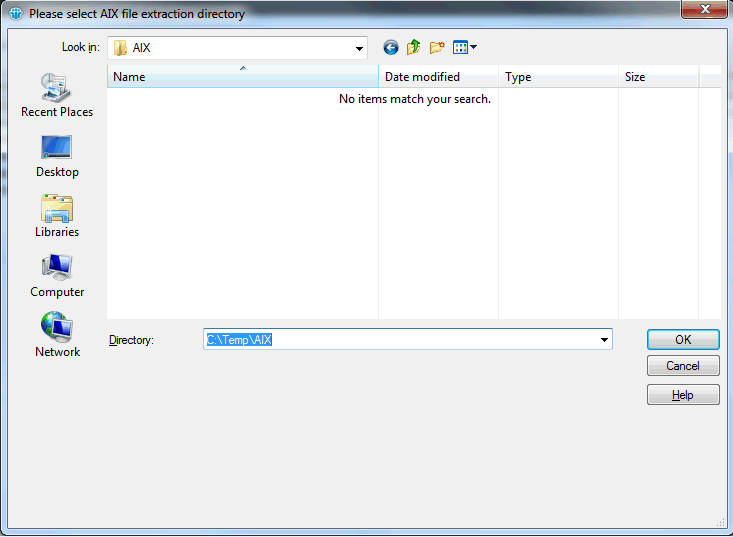
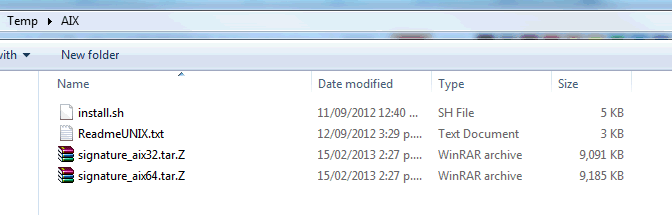
These files need to be transferred to the AIX box. (See the ReadmeUNIX.txt file for instructions)
Installing the application
Once the files have been transferred you may need to enable the execute flag on the install.sh file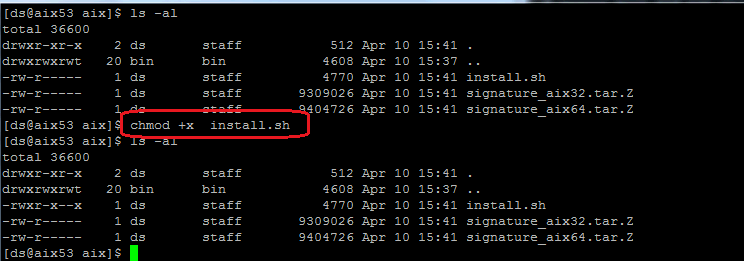
To install the application, run the install.sh script followed by the path to your domino servers application directory.
e.g. (/opt/IBM/lotus/notes/latest/ibmpow)
(The domino server should be stopped at this point)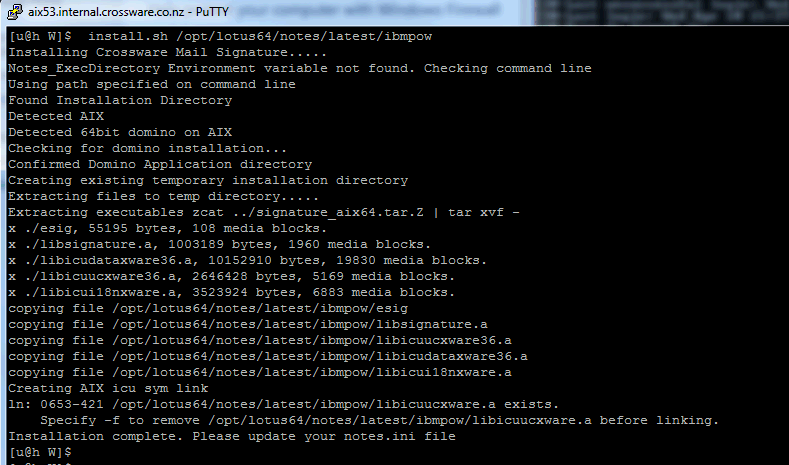
Crossware Email Signature is now installed, and the domino server need to be restarted for the changes to take effect.

