If you are using mail-in databases to send messages, you may find in some instances that the messages have a signature appended with an incorrect sender name.
By default, Crossware Mail Signature will automatically base the signature appended to a message on the name contained in the Principal field.
In the event that this field is empty the signature selection will be based on the From field. This logic is built into the signature program and means if a person sends an email from another person's mail-file the signature will be based on the owner of the mail file.
Where mail-in databases are used that are based on the standard mail template the Principal field is programmatically set to the mail file owner. Unfortunately, this means that the signature will based on the name in the Principal field rather than the actual sender.
To correct this behaviour, the mail-in database (or the mail-in template) needs to be customised to remove the setting of Principal field (if you are only changing the mail-in database make sure that the design isn't overwritten by the design update from the standard template).
Steps for updating this are as follows:
STEP 1: The "From" field:
Open the mail-in database in Domino Designer and make a change to the Message (or Memo) form and the Reply and Reply with History and Attachments form. In each form select the field From and delete the line FIELD Principal := @GetProfileField("CalendarProfile"; "Owner");
The below is for the Message form but the two other forms are similar:
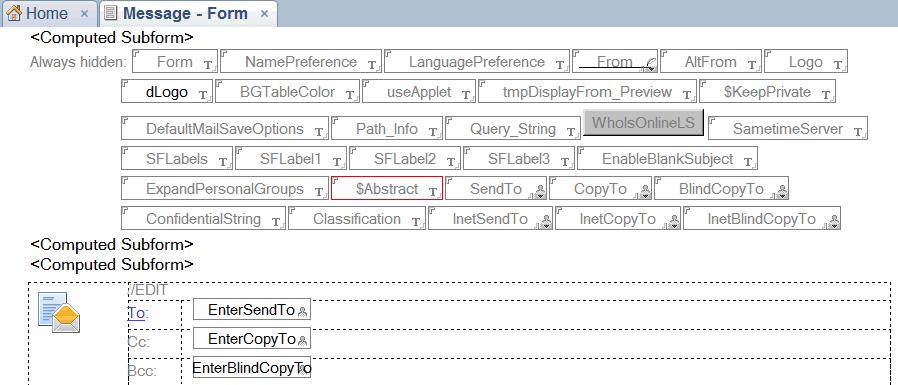
Select the field From and delete the setting of the Principal field (the third line):
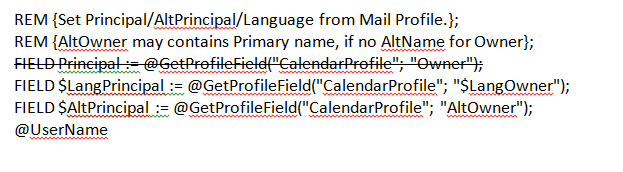
The Message form can now be closed, but the Reply forms need the following field changed as well.
STEP 2: The "Principal" field:
On the Reply and Reply with History & Attachments forms, the Principal field also needs to be changed so that it uses the From field value.
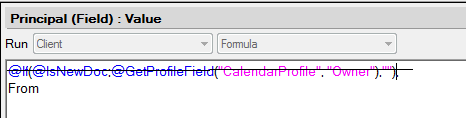
There are many different mail-in database templates so depending on the actual template you will need to find the similar setting in the specific database.

