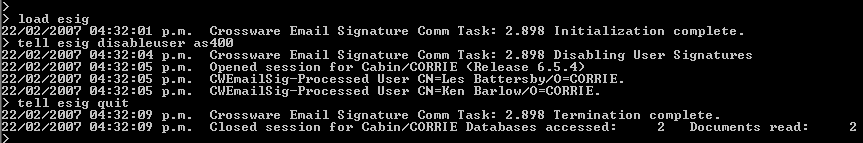Disabling existing email signatures from the server console
Prior to implementing Crossware Mail Signature, it is likely that your users have configured an email signature in the Lotus Notes client using the More .. Preferences ... Signature option.
When implementing Crossware Mail Signature, you will need to disable these existing signatures, otherwise users will have two signatures applied to emails - one as the email is composed (added by the Notes client) and another as the message is sent (added by the Domino server).
You can disable these signatures at a server level for a specific group of users using a special console command which is available when you have installed Crossware Mail Signature.
First create a group in your Domino directory containing the users that you want to disable local signatures for. If you have already created a group for your signature, you can choose to use that.
From the console load the esig task
load esig
and enter the command:
tell esig disableuser < groupname >
Once the task has finished you can quit the esig task.
tell esig quit