Overview
To update the BES SQL table a connection to the SQL Server needs to be created.
To configure your connection, a Blackberry Configuration document needs to be set up. You can do this by going under Local Signatures\Blackberry Configuration and clicking on the New Config action button, and following the instructions below, based on your operating system.
How it works
When issuing Local Signatures to Blackberry devices, Crossware Mail Signature uses a LotusScript Agent and the LotusScript Extension for Lotus Connectors (LC LSX) to execute SQL statements on the BES SQL Server. Using the Lotus Connector allows Crossware Mail Signature to access the Lotus OEM ODBC Driver on other platforms.
Blackberry Enterprise Server uses a plain text signature which is stored in the AutoSignature field in the UserConfig table.
Windows
On Window there are two options to connect to the BES SQL Server:
1. OLE DB
On Windows server the BES LS Agent can use the native SQL drivers to connect to the SQL Server.
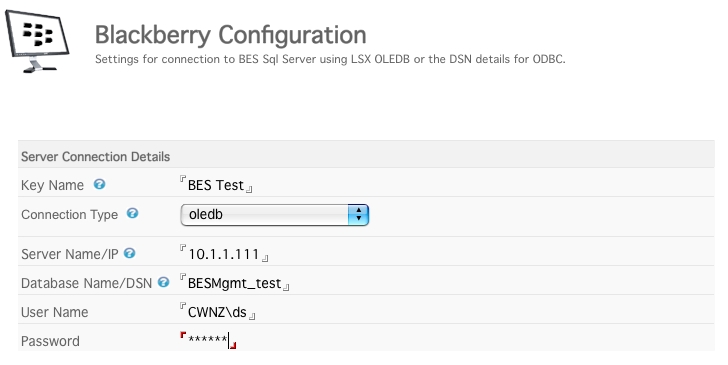
BESmgmt_test in the above example is the database name which resides on SQL Server.
2. ODBC
On Windows servers it is also possible to connect to the BES SQL server by ODBC.
You must create an ODBC connection on the Windows Server that domino is installed on.
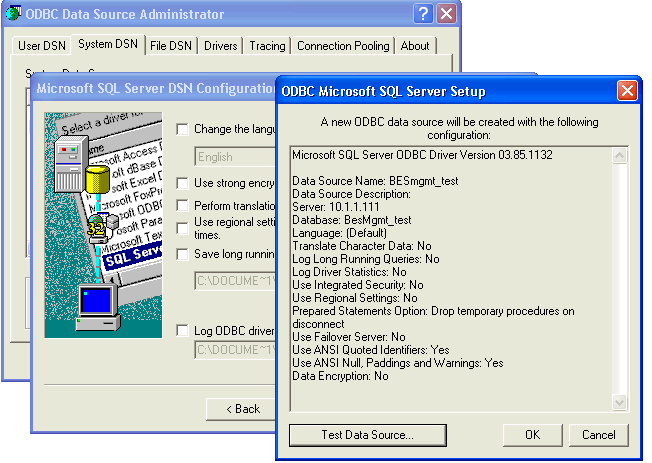
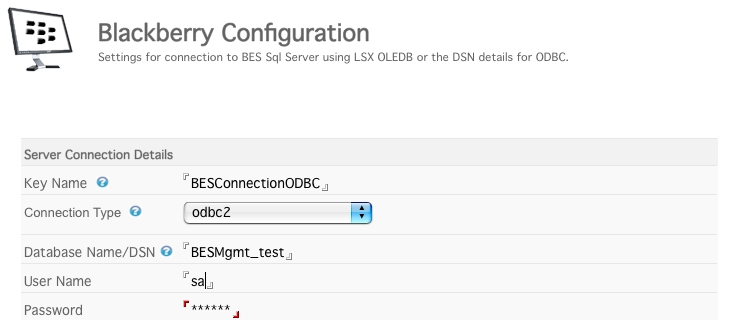
BESmgmt_test in this example is the name of the ODBC datasource.
AIX/Linux/Solaris
To use the ODBC connections, the Lotus OEM ODBC Drivers need to be installed.
http://www.ibm.com/developerworks/lotus/library/OEM-ODBC/index.html
Once the drivers are installed you need to create a ODBC database in the odbc.ini file.
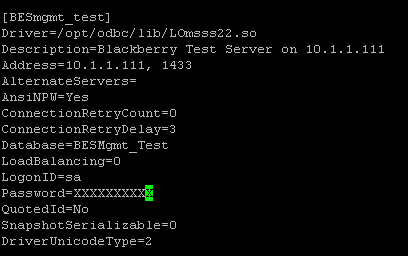
In the above configuration [BESmgmt_test] is the ODBC database source name.
Database=BESmgmt_test is the name of the database on SQL Server.
By default the name of the database on SQL Server is BESmgmt.

