The User Log View shows all the User Log documents (users configured with Local Signatures).
This view is colour coded to show problems or errors with users Local Signatures.
Messages
The following messages may be displayed:
Server agent has not been executed
The User Log document has been created but not processed by the server tasks.
BES install set but not executed
The User Log document is flagged that a BES Signature will be applied, but the agent to write the signature to the BES Server has not been run yet.
BES Signature stale
A new signature for BES has been generated and stored in the User Log document, but the time it was generated is later than the last time the agent was executed. Therefore the signature stored on the BES server is out of date.
Server install set but not executed
The server task has not yet completed the generation of a signature.
Server Signature stale
The time stamp on the generation of the signature is before that timestamp on the processing of the User Log.
Local Client install set but not executed
The user has not clicked on the button in the agent to install the signature.
Local Client Signature Stale
A newer version of the Pre 8.5 signature is available but the user has not installed it using the button on the email.
Error Messages
The view may also display the following error messages.
Blackberry Error
The lotusscript agent with installs the BES signature generated an error. See the User Log for additional details.
Server Addin Error
The server task generated an error while processing the user. Check both the User Log and log.nsf on the server for additional details.
Client Installer Error
The agent with installs the html file for Pre 8.5 clients generated an error. See the User Log for more details.
Examples
The example below shows two manually created users who have not been processed:
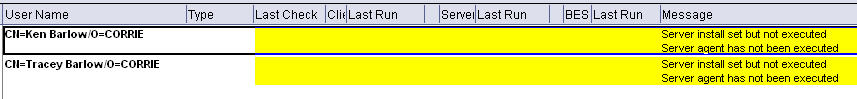
This example shows the two users after processing:
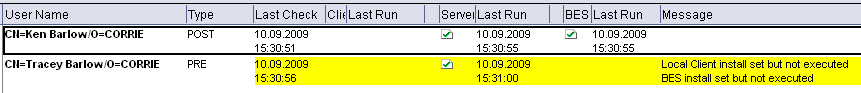
In the image the Type for each user show if they are Pre-8.5 clients or Post-8.5 clients:
- POST - Shows that the signature was applied.
- PRE - The signature has been generated but the client has not installed the signature yet.
Action buttons
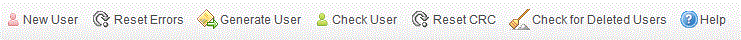
New User: Creates a new User log document. You can assign a Local Signature Configuration to the user. This is useful for manually creating and assigning local signatures.
Reset Error: This action will reset the error flags on the User Log document selected.
Generate User: This action will issue a console command to the Domino server to regenerate the user's local signature e.g. load esig client generate user Les Battersby
Check User: This action will issue a console command to the domino server to check to see if the users local signature requires updating. If an update is required a new signature will be issued e.g. load esig client checkuser Les Battersby
Reset CRC: This action will reset the CRC value in the User Log document. This will force the signature to be regenerated on the next check.
Check for Deleted Users: Checks for users that no longer exist in the Domino Directory and removes their User Log document.

