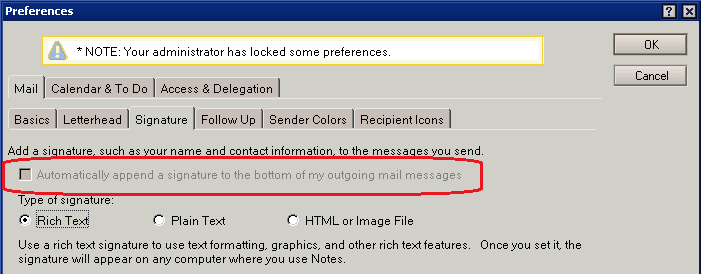Users with Domino 8.5 and above can extend the server Mail Policy to update the users calendar profile document.
You can disable the users Local Signatures using an existing Mail Setting policy by setting the following fields:
EnableSignature = ""
EnableSignature$UP = "2'
The attached Lotusscript code will set these fields in any Policy Document.
To see the changes immediately you will need to issue the following adminp command:
tell adminp process mail policy
If you currently have your mail database open, you may need to close your notes client to see the changes.
You can also find further documentation on the IBM web site:
Extending Policies To Lotus iNotes Profile Documents
Example Lotusscript code
Dim session As New NotesSession
Dim wrkspc As New NotesUIWorkspace
Dim dbAddr As NotesDatabase
Dim strServer As String
Dim db As NotesDatabase
Dim dcPol As NotesDocumentCollection
Dim docPol As NotesDocument
dim vServer As Variant
Dim uiDoc As NotesUIDocument
Dim iRC As Integer
Set db = session.CurrentDatabase
vServer = wrkspc.Prompt (PROMPT_OKCANCELEDIT, "Policy Update", "Please select the server to update")
If IsEmpty (vServer) Then
Print "User cancelled"
Exit sub
Else
strServer = vServer
If strServer = "" Then
MsgBox "You must select a server"
Exit sub
End If
End If
Set dbAddr = session.GetDatabase(strServer,"names.nsf", False)
If dbAddr Is Nothing Then
MsgBox "Failed to open address book on server:"+ strServer
Else
Set dcPol = wrkspc.PickListCollection(PICKLIST_CUSTOM, False, strServer, "names.nsf", "Policies\Settings", "Select Policy", "Please select a to set the field EnableSignature.","Mail Settings" )
If dcPol.count = 0 Then
Print "Nothing selected"
Else
Set docPol = dcPol.GetFirstDocument()
Call docPol.ReplaceItemValue("EnableSignature","")
Call docPol.ReplaceItemValue("EnableSignature$UP","2")
Call docPol.save(True,True)
MsgBox "You must re-save the MailPolicy in the Notes Client to recompute and sign the policy"
End If
End If
Disabling input field
The example code above will only disable the setting on the users Calendar Profile, it will not stop the users from re-enabling the setting.
This can be achieved, but does require a modification to the mail template.
Adding the following formula to the CalenderProfile form will disable the field when the above policy has been applied.
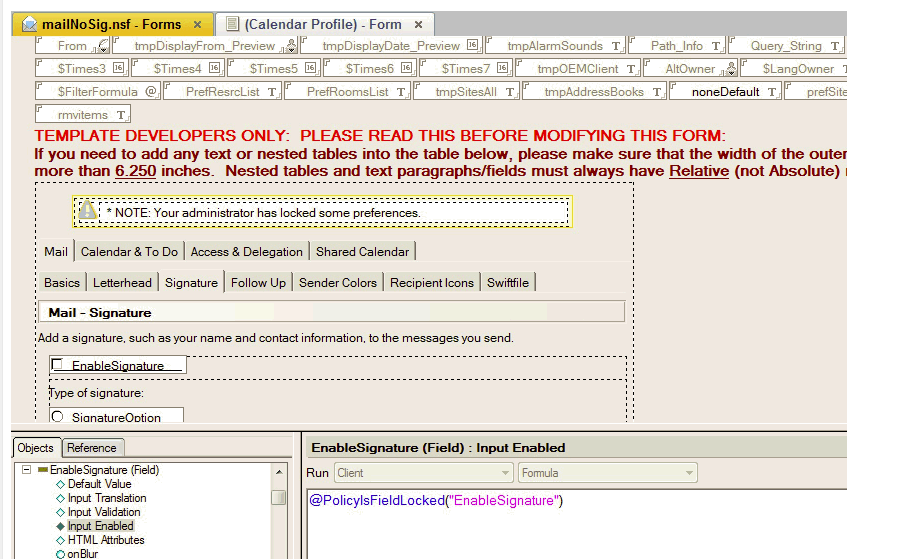
When the formula has been added to the form, users will not be able to update the field.