The recommended way to install Crossware Email Signature is to simply run the downloaded executable.
If this consistently fails at certain points, then a manual install may be necessary by following these steps:
1) YOU MUST run the installer; this should at least get as far as creating the esig.nsf on the server. If this cannot be done, then check you have the necessary permissions to create a database on the server.
2) Open the newly created esig.nsf (there should be an icon in the workspace) and click Install Log
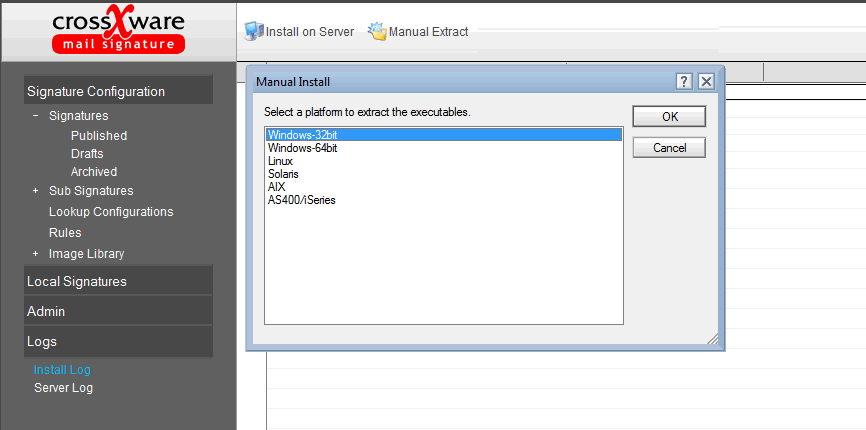
3) Along the top menu bar select Manual Extract. Select the Domino data directory to move the extracted files to, if you cannot access this directory then select a temporary destination at this time and move them later.
4) The next step is to alter your server notes.ini. The following variable needs to be added:
For Windows
EXTMGR_ADDINS=signature4_xxx.dll
EXTMGR_ADDINS=decsext,signature4_xxx.dll
Take special care of the versioning of the DLL. the 'xxx' must match the file just copied e.g. signature4_00.dll
For Linux/AIX/Solaris
EXTMGR_ADDINS=signature
For iSeries
EXTMGR_ADDINS=sig
5) Save the notes.ini file and reboot the server. As the server starts there will be various screen messages explaining the product is now installed.

