Sub signatures allow signatures to be limited to emails which are internal (sent within the organisation) or external (sent outside the organisation). It could be that you wish to use these options in conjunction with an @formula. For example if you wanted to send a specific signature to emails which are internal, that are sent on a Friday.
To allow this functionality, a new lookup type has been added intext. This look-up has one parameter type - either int or extl.
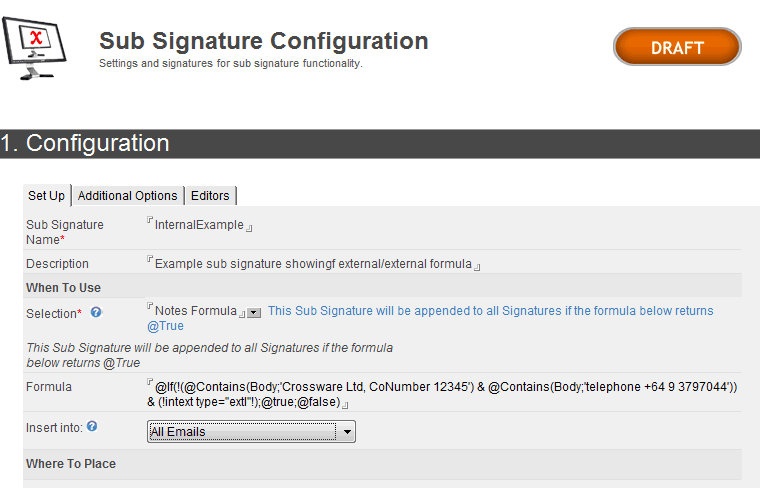
The look-up will return the text @true or @false for use in Notes Formulas.
Intext type = 'int' is the equivalent of the sub-signature type "internal users"
Intext type = 'extl' is the equivalent of the sub-signature type "external users"
This can be combined with an @formula to further refine when the signature is applied.
This option is only applicable to server based signatures.
In the above example sub-signature formula, the sub-signature will only get applied when unique text string are not present in the email and its an external email.
@If(!(@Contains(Body;'Crossware Ltd, CoNumber 12345') & @Contains(Body;'telephone +64 9 3797044')) & (!intext type="extl"!);@true;@false)
The sub-signature contains the text:
Crossware Ltd, CoNumber 12345
telephone +64 9 3797044
If sufficiently unique string can be identified in the sub signature, these can be used in the formula to allow the sub signature only to be inserted once into the email.

