Signatures coming through in the wrong format
If your signatures on internal e-mails are coming through as plain text, it is likely that your system is configured differently to the Lotus Notes default.
On the recipient's Person document in the Domino Directory, check whether the field Format preference for incoming e-mail is set to Prefers MIME. If this is the case the Notes client will automatically send an email to that person in MIME Format (i.e. either Plain Text or HTML). The recommended setting for this field is shown below.
How email formatting works
There are 2 types of e-mail formats in the Domino server:
1. Rich text
2. MIME
MIME e-mails can be formatted in either Plain text or HTML or both.
The default setting on the Person document on the server is set to: Keep in Senders format.
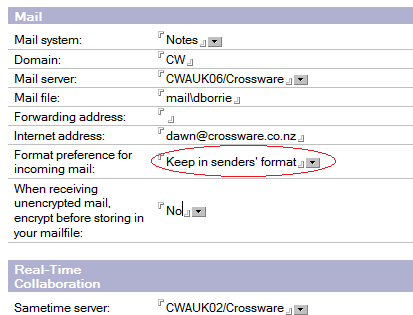
The other setting to check is in the senders' Mail Preferences in the Notes client:
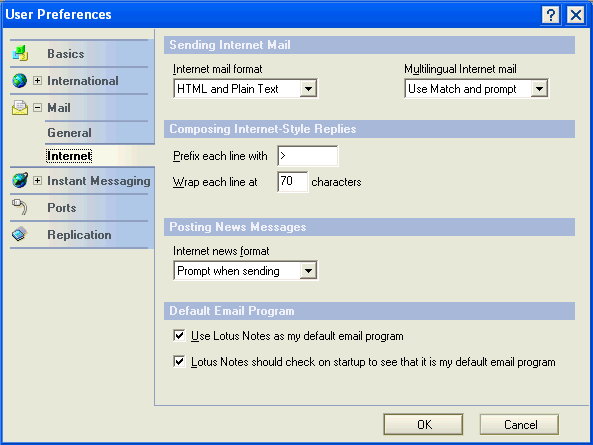
- The e-mail will be received as plain text if the field "Internet mail format" is set to "Plain text only".
- Or if the field is set to HTML only or HTML and Plain text the email will be rendered with HTML, or plain text if the Notes client is not able to handle the HTML.
Recommended settings
For formatted text on internal emails, Crossware recommends the following settings:
1. In the Person document on the server, set the field Format preference for incoming email to Keep in Senders format, as in the first screenshot above. This will keep the Notes Rich text version for internal emails.
2. In the Mail Preferences on the Notes client, set the field Internet mail format to HTML and Plain Text, as in the second screenshot above. This can be done through a Policy on the server. This is also the best option for receiving emails in HTML format.
Please also see the following tech note from IBM:
http://www-01.ibm.com/support/docview.wss?rs=475&uid=swg21110585

