When you have completed installing Crossware Mail Signature, you can confirm the application has been loaded by looking at the Domino console.
Note that is necessary to reboot the Domino server after installing for the installation to take effect. After restarting Domino, check the console. You should see the after you install Crossware Mail Signature and reboot the server. You should see the Crossware Mail Signature copyright message appearing just under the HCL Domino copyright message.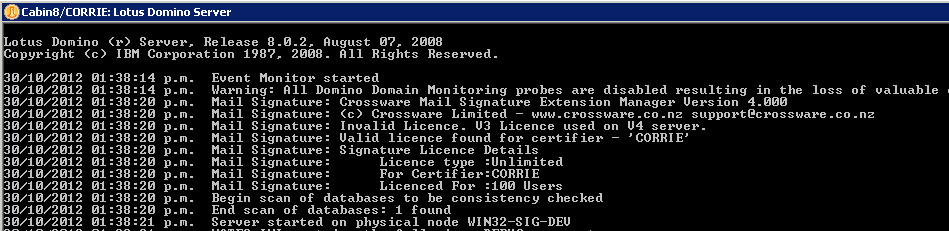
If the message does not appear, it is most likely that something has gone wrong with your installation. See the following document for more help. Server log shows error message "The server has the hook installed but does not appear to be loaded"

