Prior to this fix, images imported into the Advanced Mime Editor were created with an incorrect MIME type.
This resulted in images not displaying correctly in OWA and Outlook.com
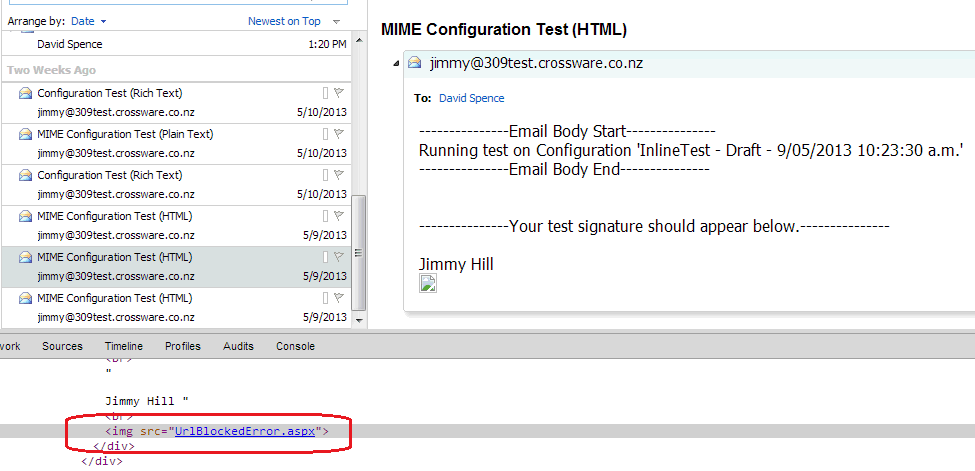
The images imported into the Advanced Mime Editor had the incorrect mime type of jpg.
Images are now correctly tagged with jpeg or gif depending on the image type.
NOTE: This fix will not automatically correct existing inline images in the Advanced Mime Editor.
To correct existing images:
1. Open the signature configuration and enter Edit Mode
2. Click on the Edit button for the HTML Signature.
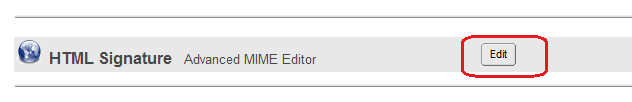
3. Click on the Save button on the Advanced Mime Editor
4. Save the signature configuration document.
This will correctly save all inline images with the correct image type..
This fix was implemented in V4.01

