A new feature of Version 4 are rules. Rules are simple TRUE/FALSE decisions based around a C# Script.
Creating a Rule
To create a new Rule, open the view Rules and click on the action New Rule Configuration.
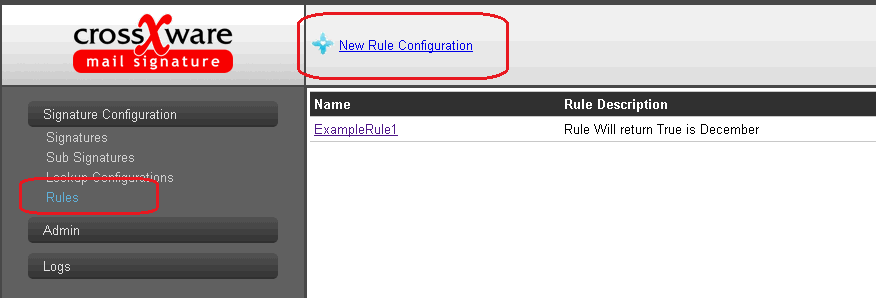
A new Rule document will be created.
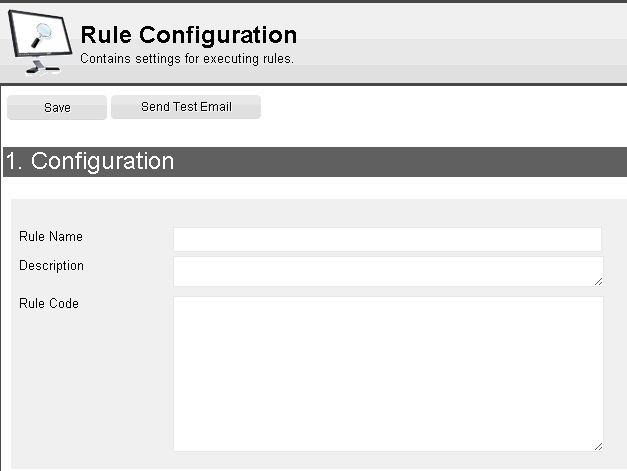
Form Field
Rule Name
This is the name of the rule and this will be used to reference the rule in signature selection, sub-signatures
Testing Rules
To test a rule, you can click on the Send Test Email action.
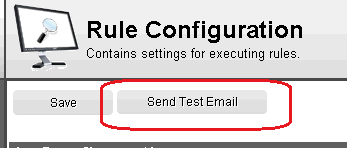
This will evaluate all the lookups in the rule and display the formula before execution. It will also return the result of the execution.
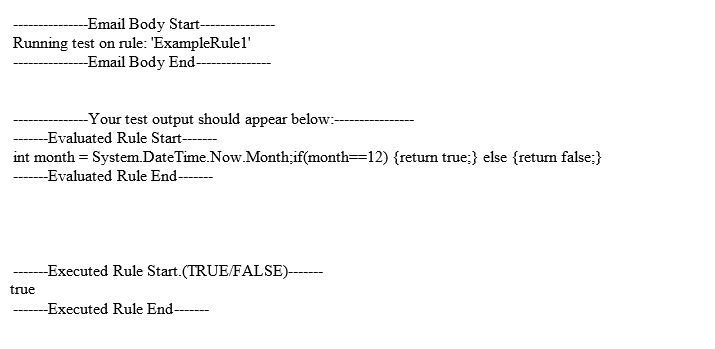
Where can I use a rule?
Signature Selection
You can use rules to apply a signature.
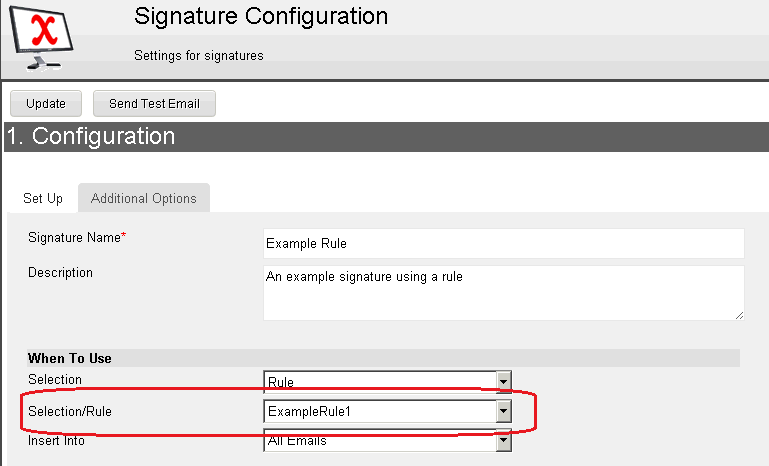
Sub Signatures
Rules can be used in the selection of sub-signatures.
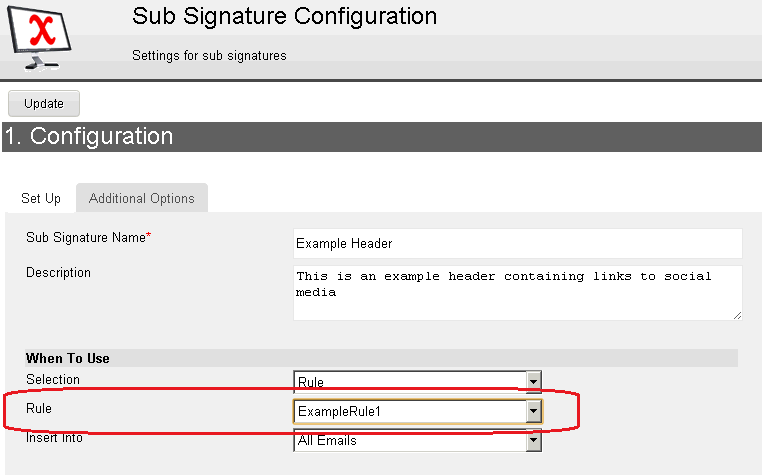
Other Lookups
Above rules can also be used in formula lookups to create conditional lookups.

