Image Lookups allow signature designers to insert images directly into an email.
Overview
Image lookups will insert the images directly into the body of an email.
To help store the images the signature configuration also includes an Image Library to store images.
MIME/HTML Email
The image will be copied into the HTML email, the MIME boundaries will be created/ updated and an image tag will be created in place of the (!Lookup!) text.
MIME/Plain Text Emails
If image lookups are used in Plain Text signatures, e,g, the plain text signature is automatically created from the HTML signature, then the (!lookup!) will return an empty string.
Uses
Possible uses for Image Lookups
Common Images across many configurations
The same image can be used in many signature configurations. Updating the image in the Image Library will update the image in all signature configurations.
Employee images
The image lookup allows the selection of the file name or the document containing the image to be generated at runtime. Therefore, if the employee image is stored in Active Directory it can be pulled through into the signature.
Creating Image Lookups
To create a new image lookup, create a new lookup, assign the lookup a name and select the type Image
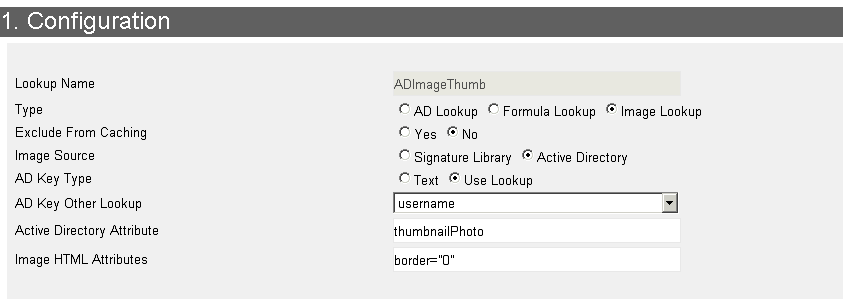
Form Field
Lookup Name
This is the name of the lookup that will be referenced in the signature configuration e.g. (!ADImageThumb!)
Type
This will be set to Image for Image Lookups
Image Source
The image source field controls where the image will be extracted from.
a. Signature Library - the lookup will extract the images from the signature database Image Library
- Image Library
The Library within the signature database.
- Image Name Type
a. Text - the key is static text
b. Use lookup - the key is another lookup.
- Image Name
The name of the image e.g. blog.gif.
b. Active Directory - extract image data from an Active Directory attribute.
- AD Key Type
a. Text - the key is static text
b. Use lookup - the key is another lookup.
- Active Directory Attribute
The attribute that contains the image data.
Image HTML Attributes
Additional attributes for HTML for controlling the formatting of the image. This text string is copied to the attribute parameter of the IMG tag.

