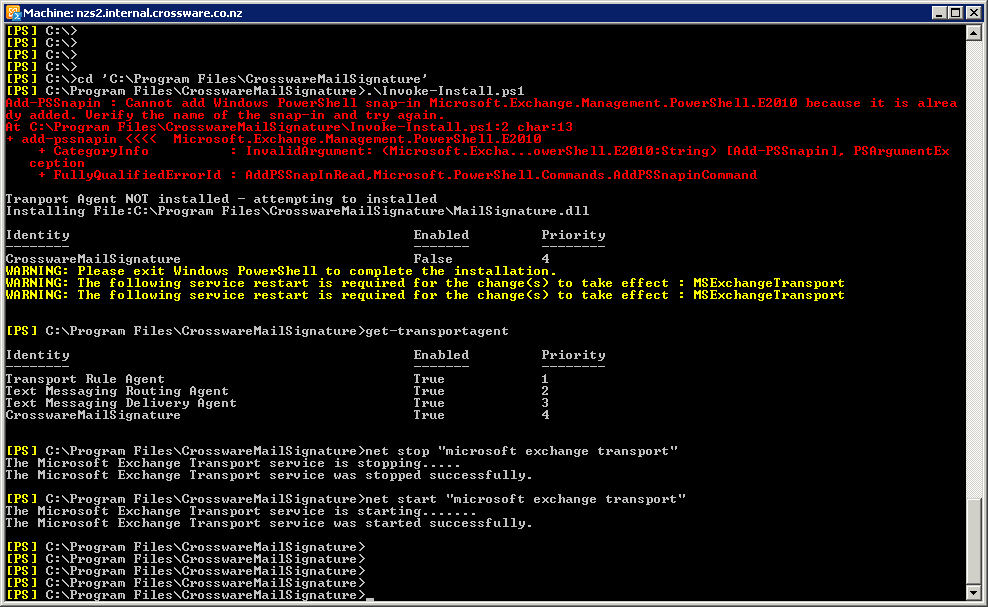Crossware Mail Signature fails to append signatures after installing on Exchange 2013 SP1 or fails to load after upgrading to SP1
A change in Exchange 2013 SP1 causes the Crossware Mail Signatures Transport Agent to fail.
To resolve this issue:
1. Apply the fix from Microsoft.
http://support.microsoft.com/kb/2938053
2. Open the Exchange Server Management Shell
a. Change Directory to the Crossware Installation Folder
cd 'C:\Program Files\CrosswareMailSignature'
b. Run the powershell installation script
.\Invoke-Install.ps1
c. Check Installed correctly correctly.
Get-TransportAgent
d. Restart the Exchange Transport Service
e. Check the ServerLog in the Crossware Website and test.
Below if the above command performed in the Exchange Management Shell (The red errors are due to the powsershell script attempt to load the Exchange snap-in, which is already loaded. This error can be ignored.