Does the Crossware Service Support Message Recall? YES
Microsoft have confirmed that they do not support Message Recall when the email is routed through a 3rd party connector (in Case #:26415836).
However, Crossware does have a solution around this:
Crossware Solution
Requires the creation of a Transport Rule, enabling Message Recall to work as expected.
Follow the below steps:
Configuration Steps
1. From the Exchange Admin Center go to Mail Flow>Rules
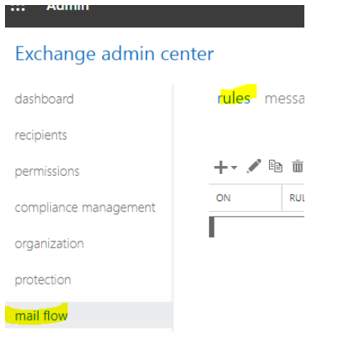
2. Click on "Create a new Rule
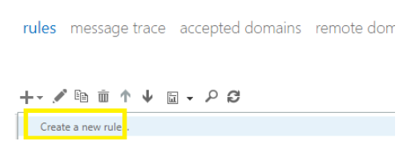
3. Select "More options"
2. Click on "Create a new Rule
3. Select "More options"
4. Transport Rule Settings
Name: CrosswareMailSignatureByPass
Apply this rule if...
A message header...includes any of these words
Header: Subject
Includes these words: Recall
Do the following...
Modify the message properties...set a message header
Message Header: X-CWesigProcessed
header value: Y
5. Click Save.
6. Edit the Transport Rule> set the priority so that it is higher than the CrosswareMSTransportRule
Name: CrosswareMailSignatureByPass
Apply this rule if...
A message header...includes any of these words
Header: Subject
Includes these words: Recall
Do the following...
Modify the message properties...set a message header
Message Header: X-CWesigProcessed
header value: Y
5. Click Save.
6. Edit the Transport Rule> set the priority so that it is higher than the CrosswareMSTransportRule
7. Click Save

