For customers who cannot access the embedded link:
1. Navigate to https://portal.crossware365.com/cms/designer/signatures > Select the Settings icon
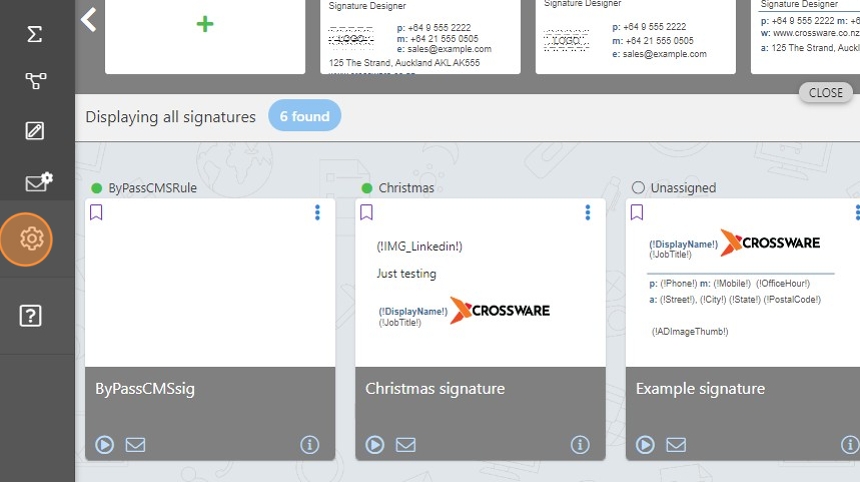
2. Click Manage Users
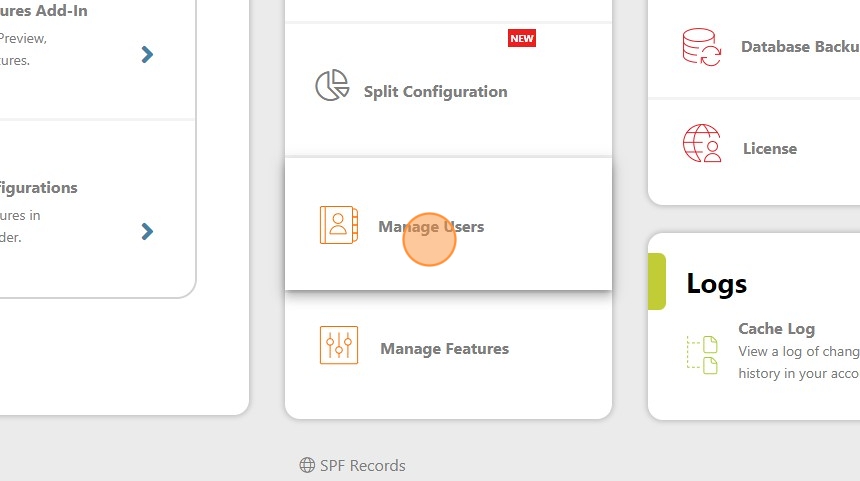
3. Below should be two options labelled Update directory data - All Users
and Update directory data - User - select the option relevant to your request


