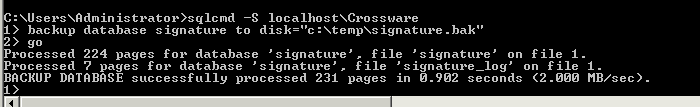For CMS DOM v4 Onwards
When installed on a server, the esig.nsf database is quite large. To help us provide support, we may require a copy of your current configuration.
Manually creating a support Copy
It is possible to create a copy of the configuration which is small enough to be emailed to support@crossware365.com
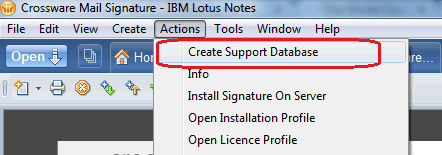
Support Email
Version 4 onwards now includes am option to automate the process of creating a support database. From the home screen, the link Email Crossware Support
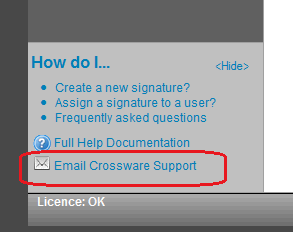
The following prompt will ask if you would like to include a support copy of the database in the email, selecting yes, will include this copy.
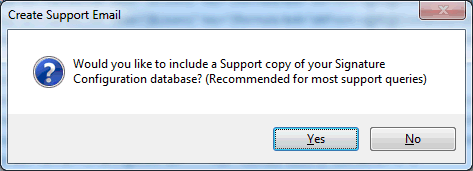
Please see Support Emails for examples of other helpful information you can provide, which will enable us to quickly resolve any issues you may be experiencing.
For CMS MSE v4 Onwards
To create a support copy of your signature configuration database:
1. Log onto the server hosting the SQL database
2. Connection to the SQL Server. - The command below assumes you are logged on to the windows server using an administrator account and your SQL Server is configured using Windows Authentication.
sqlcmd -S localhost\Crossware
3. Create a backup of the signature database.
1> backup database signature to disk="c:\temp\signature.bak"
2> go
"signature" is the name of the Mail Signature configuration database.
4. Send database to support@crossware365.com
Example: