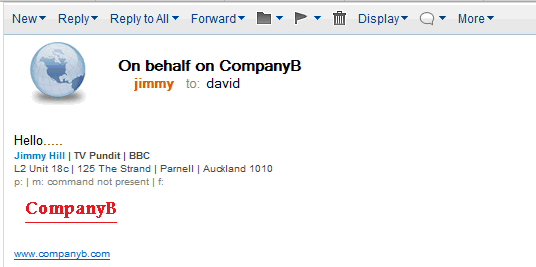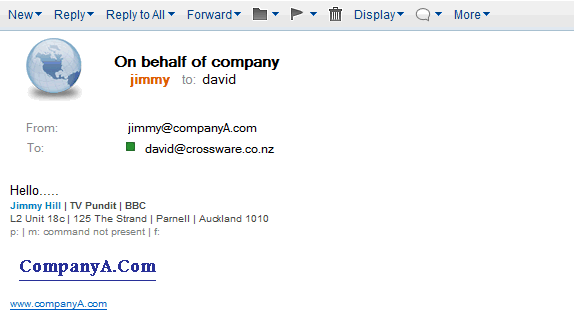Selecting a different email signature based on settings in the user's location document
The location document in the HCL Notes client can be used by users of Crossware Email Signature to vary the signature appended based upon the selected location.
This is especially useful in instances where a user works for different business units or legal entities within your organisation, and they need have a need for different signatures and legal disclaimers depending on which company they are sending an email on behalf of.
In the example below, the HCL Notes user within has the ability to send emails from either CompanyA.com or CompanyB.com.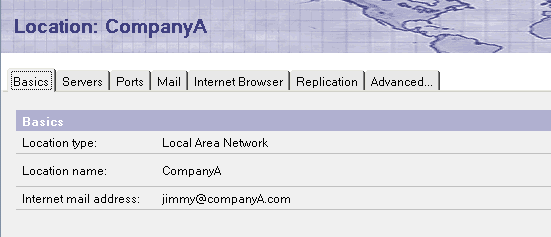
To achieve this, the user has two different location documents, one for "Company A", another for "Company B" and in the Internet mail address field is the appropriate email address used for that company.
When an email is sent using the HCL Notes client, this appropriate email address for the current location is automatically added to the outgoing email in the field INetFrom. This field can be accessed by Crossware Email Signature using the sub-signature functionality.
To configure Crossware Email Signature to support this, open the signature configuration database, you can create a "Common" Signature Block for all e-mails and then use a sub signature (see "Configuring Sub Signatures" for more information on this.
The steps are outlined below:
Create common signature block, containing personal, non-company specific information
The screen shot below shows an example of a signature block containing personal details such as first name, last name and email address, and two linked sub-signatures added; one for "Company A" and one for "Company B".
The two sub-signatures are configured to conditionally display depending on the email domain in the INetFrom field.
For each company a separate sub-signature needs to be created. The sub-signature type should be set to "Notes Formula" and then a formula entered to detect the domain name contained in the INetFrom field. Each sub-signature will have a similar formula, the only difference being the name of the domain (e.g., @companya.com).
The formula specified above is
@If(@Contains(@lowercase(InetFrom);'@companya.com');@true;@false)
This formula must be entered without carriage returns, and the text @companya.com replaced with the domain name in use.
Test the signature for each location document
Testing the configuration will create different signatures depending on the domain name of the sender. In the first example, the domain name is CompanyA.com, and the second example CompanyB.com.
From Company A
From Company B