Important Notices
General Upgrade Notices
The upgrade from Crossware Mail Signature Version 3 to Crossware Mail Signature Version 4 should be seamless, there are no specific steps to be taken before the upgrade.
As always it is recommended that you perform a full backup of the esig.nsf database. The database contains the binaries if needed.
Please review the System Requirements as this has changed.
Upgrading from Version 3.09 and above Notices
There are no specific requirements for upgrading from Version 3.09 or above.
A change was made in Version 3.09 to the method of generating Local Rich Text Signatures. The new method allows support for sub-signatures and will correct an issue which may occur with the paragraphs in the Rich Text fields. For users of the local signature functionality, the above changes will result in an updated signature being issued to all users.
Upgrading from Version 3.08 Notices
(!NewLineFormula!) (see How to add Carriage Returns into a formula) have been used as part of a configuration. In V3.08, support for double quotes was added to allow returned data to contain single quotes (Issue 200).
This fix caused the (!NewLineFormula!) feature used in V3.07 installations to fail. To resolve the issue (!NewLineFormula!), look-ups require modification.
In 3.09 the above fix has been undone and the escaping on lookups has been implemented as an option of the look-up document. Therefore, existing formulas that contain escape characters need to be edited and the new option selected.
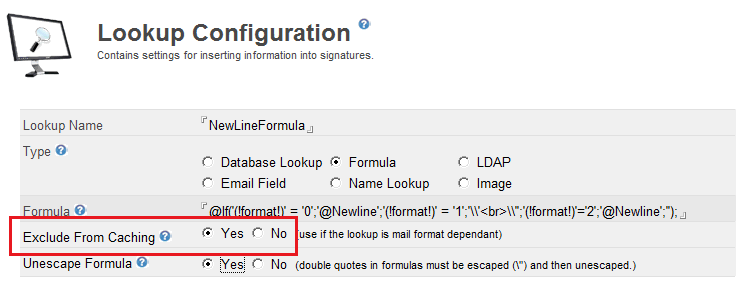
If you are unsure if you look-ups require modification, please send a support copy (see Support_Database) of your signature configuration to support@crossware365.com prior to upgrading, and we will investigate any necessary modifications..
Issues Resolved
123 - Placeholder

