By default, Crossware Email Signature does not add signatures to users who are not registered in the Domino Directory.
Allow External Users
This feature allows signatures to be added to users who are not in the Domino Directory. For an explanation of how it works see Allow External Users. To apply signatures to emails from external users, follow the steps outlined below.
Enable the feature
- Click on the server configuration option in the Navigation bar
- Tick Allow External Users as in the screenshot below
- Save and Close the server configuration
Send a Cache email
Send a cache email to force the loading of the changes.
- Select Send Cache Email from the Actions Menu.
Apply a signature
To apply a signature for external users, you have two options:
a) Add users to an existing group.
You can add all the external users that require a signature to a group document in the address book.
OR
b) Create a wildcard signature configuration document for the email domain
The example below will add the signature to all emails from the domain @gmail.com passing through the server.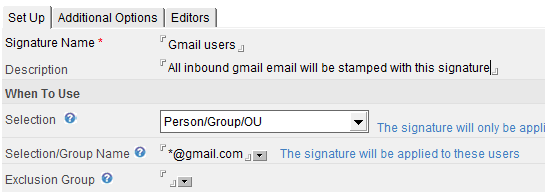
Available in version 3.07 of Crossware Email Signature and above. If you are using a version of Crossware Email Signature prior to version 3.07, you will need to upgrade to the latest version to use this feature.

